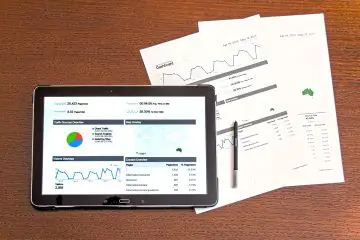Anyone who does online marketing also wants visibility of one thing above all: Conversions
– whether it’s a purchase, an inquiry, or a subscription to the newsletter. In order to generate this, there are a large number of digital parameters that should be adjusted regularly. One point that many pay little attention to when creating and optimizing their website is the contact form. The fact that such a form enables users to send e-mail messages directly via the relevant page should be incentive enough, many people think. But far from it! In the following article, we will show you how to optimize your contact form and thus create new inquiries.
The essentials in brief
All contact forms are not the same. Placement, structure, and visual design of the form have a significant influence on whether it is actually used. An effective contact form can not only be found directly but also optimally adapted to the target group and visually highlighted.
Where should the contact form be placed?
Users should not look far for a contact form. Placing it at the bottom of the page or on its own subpage only makes sense if you get there intuitively. That means, directly on your start page above the fold, i.e. at the top of the page, there must be a clearly marked path to the form.
There are several options for you:
- Place the “Contact” subpage in the navigation bar (menu) so that it is clearly visible.
- Set the “Contact” button with a link to the form in the header
- Integrate the form or link to it in a scrolling sidebar
What is the ideal structure for a contact form?
A quick online search will reveal a variety of standard contact forms. These simply ask for your name and contact details and contain a free text field marked “message” in which potential customers can communicate their concerns. In principle, such a contact form is sufficient, but there are usually more elegant options. Think about the intention with which customers are contacting you and tailor your contact form to this as much as possible.
A short example: The contact form for a hairdressing salon could also contain the desired date
– haircut, coloring, or both – Interrogate. Such adjustments not only make the query easier for users but also the subsequent evaluation for you.
The eye emails with: Design of your contact form
When creating or optimizing a website, not only the text but also the design plays a decisive role. Your contact form should therefore not only be prominently placed and sensibly structured but ideally also optically appealing.
You achieve this by drawing attention with colors and matching images. If possible, do without meaningless stock photos of people on the phone or laptop and replace them with pictures of satisfied customers or your team in action. In this way, you direct your thoughts to what lures you after the first contact.
When choosing a color you should consider that it will match the rest of the Designs and remains consistent. If your site is kept in muted tones, a bright red button for the contact form looks out of place and does not inspire confidence. In terms of the trust, it also helps if your competitive advantages are clearly listed within sight of the form.
What sets you apart from the competition and makes your service special? Interested parties can see at a glance why you are the best point of contact for an inquiry. Hopefully, this will help you in the future when creating a new contact form.