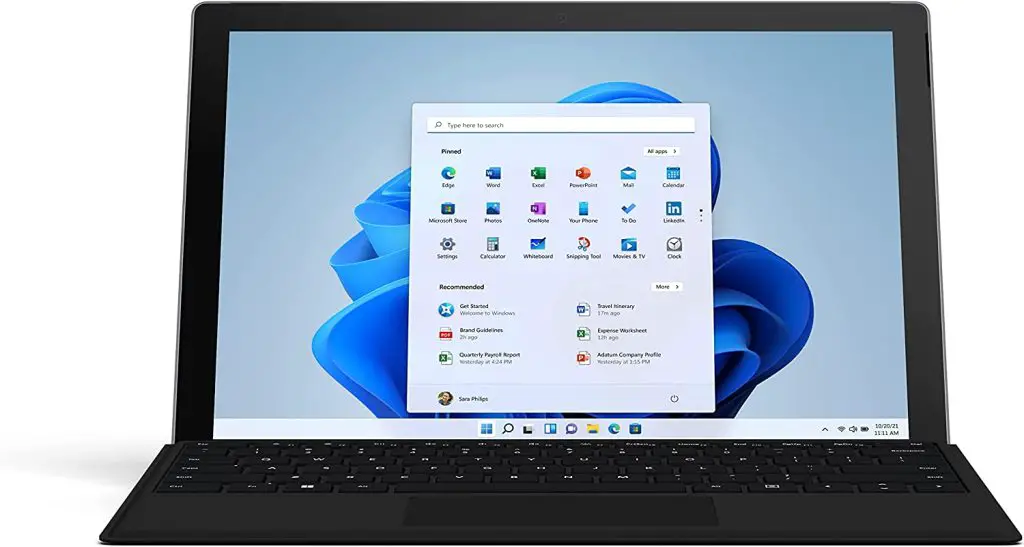Developing games can be a difficult and hectic job. But having a laptop that has poor performance makes it harder than it has to be.
Game developers require laptops that have fast speed and great storage. Most of the laptops on the market don’t really match these needs.
Buying a laptop can feel overwhelming as there are so many different options out there. When looking for a laptop for game development, you have a specific set of needs and wants in a laptop to ensure that the laptop can handle all the tasks that you have at hand.
To help you make your pick, we have compiled a list of the best and most popular laptops for game development. Further on, we also go through the most important things to keep in mind when making your pick.
We aim to provide a list of the Best laptops for Game Development in 2023 that make game development easy and fun.
If you are a game developer or a student pursuing game development, you have come across the right place. To become a game developer, you require gaming software like Unity, Unreal Engine, etc. If you like to develop 3D games, you should have a powerful machine to run software like Blender, Cinema 4D, etc. However, if you develop 2D games, then you can go with a regular machine.
After going through the specifications of many laptops, here is the final list. It will help you to select the ultimate laptop for the job.
Today, we will be reviewing the top laptops for game development. These products will have excellent compatibility to create games. Here we will look at the minimum requirements and the recommended requirements to make the best decision.
Buying Guide for the best laptops for game development 2023
Before we begin, let’s look at the minimum and recommended system requirements of a laptop for game development.
Minimum & Recommended System Requirements
|
Minimum System Requirements |
Recommended System Requirements |
|
CPU 9th Generation Intel i5 core RAM 8 GB Storage 512 GB SSD Display 15.6-inch display Battery Up to 4 hours GPU 2 GB VRAM |
10th Generation Intel i7 core 16 GB 1 TB SSD 15.6-inch display Up to 8 hours 4 GB VRAM |
These game-developing laptops should run software like Unity, Unreal Engine, and Stencyl without any lag. Now, let us dive into our list.
Best laptop for game development 2023
The best device will help you develop your games without any lag, and it will save up on time. In this journey, I will take you across the best laptops so, that you can have a variety of choices.
So, let us get started with the top best laptops for game development in 2023
The first entry on our list is Razer Blade Pro 17.
Razer Blade Pro 17 – High performing laptop
The Razer Blade Pro 17 is a high-performing laptop. It is a gaming laptop, but all its specifications make it perfect for game development. It comes with a massive display of 17.3-inch that gives a good user experience for developers. It comes with a resolution of 1980 x 1080 pixels. It delivers smooth transition and rendering.
This laptop comes with an Intel i7 Core processor that gives excellent performance. It also comes with a six-core processor that offers ultimate speed. It comes with a clock speed of 4.6 GHz. It also comes with a GPU that is the NVIDIA RTX 2060. This device offers 16 GB DDR4 RAM and 512 GB SSD storage. It loads game development drives within seconds.
All of the features support game development and fast processing. Though it comes with a large display, it is easy to carry. This laptop has a good battery life.
Now, let us have a look at the specifications of this laptop.
Specifications
- Brand: Razor
- OS: Windows 10
- Display: 17.3-inch
- 16 GB RAM
- 512 GB SSD storage
Now, let us have a look at the pros and cons of this laptop.
This laptop is an excellent performer, and it can be a good choice for game developers. The processes will be smooth, without any lag. It comes with an excellent GPU that supports heavy software and games. The only disadvantage is that it has an average battery life. Now, let us have a look at the second entry on our list.
|
Pros
|
Cons
|
Lenovo Think pad P52 – Best for professionals!
Lenovo ThinkPad P52 is best for professionals. It is best for those who are serious about game development as a career. It comes with a 15.6-inch display which is an optimal screen size for developers. The laptop has Windows 10 pro that gives the ultimate user experience. It comes with a dedicated GPU that is the NVIDIA Quadro P200. It also has a backlit keyboard and a fingerprint sensor.
This laptop offers good storage of 1 TB SSD and system storage of 32 GB DDR4 RAM. These specifications make this device powerful. The game developers can easily use this device to simulate the game scenes. It comes with a decent-lasting battery life and has a high-quality keyboard that enables comfort for longer programming sessions.
Now, let us have a look at the specifications of this device.
Specifications
- Brand: Lenovo
- 32 GB RAM
- 1 TB SSD
- 15.6-inch display
- 4 GB NVIDIA QUADRO P100
Now, let us have a look at the pros and cons of buying this laptop.
The overall specification of this device makes it a better choice for professionals. If you want to take your game development to the next level, this is the ultimate choice. It comes with excellent storage and RAM that makes the process easier and more convenient.
Now, let us have a look at the third entry on our list. The third entry is New Apple Macbook Pro.
|
Pros
|
Cons
|
New Apple Mac Book Pro – The most powerful laptop
The Apple MacBook Pro is the most powerful machine you will get. It is the ultimate performer. It comes with a 13-inch display which makes it portable and easy to handle. It comes with a machine learning performance. It shows that it is the best choice for game developers. It comes with a MAC operating system.
The best thing is that it comes with a battery life of 20 hours. It also comes with an 8-Core GPU that delivers high performance of up to 2.8 times. It also comes with a 16-Core GPU that is best for machine learning algorithms.
The overall device is a beauty! It has super-fast SSD storage that helps open files in a blink. It also comes with a cooling system that cools the laptop for exquisite performance. It delivers a vibrant display. It has the most advance neutral engine.
It comes with highly secure features to maintain your data privacy. This feature improves the video quality and picture quality, and it has a comfortable keyboard that will be exquisite for programming and game development. The laptop also has touch ID authentication.
Now, let us have a look at the specification of this laptop.
Specifications
- Brand: Apple
- Operating System: Mac OS
- Screen Size: 13.3-inch
- 8 GB memory
Now, let us have a look at the pros and cons of this laptop.
This laptop is the best performer. It gives an ultimate user experience, and the specifications show that it is best for game development. If you are not tight on a budget, this laptop will be the ultimate choice.
Now, let us have a look at the fourth entry on our list. It is Microsoft Surface Pro 7.
|
Pros
|
Cons
|
Microsoft Surface Pro 7 – The portable option
The Microsoft Surface Pro 7 is the most portable option on our list. It is lightweight and easy to handle. The overall design is slim and unique. This laptop has modes that are studio mode, tablet mode, and laptop mode. You can personalize this device with a surface pen and a surface mouse.
It comes with a 12.3-inch display and Windows home 10 to give a comfortable user experience. It also offers 16 GB memory and storage of up to 1 TB SSD. It comes with the 10th Generation Intel i7 Core processor.
This laptop falls in an affordable price segment. It also comes with USB-C connectivity which is not in many devices. It has no flex issues and is an overall sturdy and durable machine. It gives an excellent display, and the only problem is that sometimes this device would overheat. It comes with a screen resolution of 2736 x 1824 pixels which is enough for game developers. It has a battery life of 10.5 hours.
Now, let us have a look at the specification of this device.
Specifications
- Brand: Microsoft
- 12.3-inch display
- Screen Resolution: 2736 x 1824
- 128 GB memory storage
- Up to 10.5 hours of battery life
Now, let us have a look at the pros and cons of this device.
It is a good choice if you are looking for a sleek and stylish laptop. It also supports game development and gives a good battery life. You can consider this laptop for your game development requirements. Now, let us have a look at the fifth entry on our list. It is ASUS Zen Book Pro Duo.
|
Pros
|
Cons
|
ASUS Zen Book Pro Duo – The best option!
The ASUS Zen Book Pro Duo is the best option for game developers out there. It also supports high-end games. It comes with a 4K resolution with 3840 x 2160 pixels.
It comes with an Intel i9 Core processor which offers the best performance. It has a clock speed of 2.4 GHz, which can boost up to 5 GHz. This laptop is best for android development, machine learning, game development, and other purposes. It comes with a powerful CPU.
It is able to handle large blocks of code, which is exquisite for game developers. This laptop supports multitasking without any lag. It comes with Windows 10 Pro which gives a comfortable experience. Moreover, it has 32 GB RAM and 1 TB SSD, which is best for developing games, allowing it to handle many gaming projects at once.
The laptop has a powerful GPU and consists of NVIDIA RTX 2060, which is best for ray tracing. It comes with a screen size of 14-inch, and it is black matte in color, which gives the best appearance.
It also comes with facial recognition features that make the laptop secure. It also comes with two screens which are exquisite for making notes and sketches. It offers a numeric keypad. It also comes with thunderbolt connectivity. The keyboard is easy to use and fluent.
Now, let us have a look at the specifications of this laptop for a final choice.
Specifications
- Brand: ASUS
- OS: Windows 10 Pro
- Screen Size: 15.6-inch
- Intel i9 Core processor
Now, let us have a look at the pros and cons of this laptop.
This laptop has a lot to offer with excellent specifications. If you want to make a career in game development, this laptop tends to be the best choice. It has some features that are not on the market yet. It also comes with promising RAM and storage which makes it the ultimate device for game developers. The only disadvantage is that it has average battery life.
|
Pros
|
Cons
|
Best laptop for game development – buyer’s guide
Buying a laptop according to your needs is essential. Here is what you will need to keep in mind before selecting the best laptop for game development. The main specifications include a fast processor, RAM, GPU, display, storage, battery life, and portability.
1. Processor
As a game developer, you will be compiling a lot of data. For this purpose, you will require a fast processor. It is necessary to have an 8th-generation processor or higher for compilation. Try acquiring the latest processor. For entry-level game development, you can even use the Intel i5 Core processor.
2. Maximum RAM
You should choose the maximum RAM while selecting a laptop for game development. The minimum RAM requirement is 8 GB, or you can go for 16 GB, which is perfect for game development. Higher RAM won’t hurt either.
3. GPU
If you want to create 3D games, then GPU matters a lot. You can go for a laptop that gives new generation graphic cards like NVIDIA 2060, 2070, and 2080. This GPU gives the option of ray tracing.
4. Solid State Drive (SSD)
A solid-state drive is necessary when it comes to game development. You should have a minimum of 256 GB SSD to fulfill your requirements. However, a 1 TB drive works well.
5. Display
The display is also a factor in game development. The laptop should have a minimum resolution of 1080/2000 pixels. If you think you can spend more money on your device, you should go for a 4K display.
6. Battery Life
The laptop should have a battery life of a minimum of five hours. The powerful machines tend to suck up the battery life, so you have to charge your device regularly.
7. Portability & Weight
Game development laptops usually come with a screen size of 13 inches to 17 inches. Try to select a device that is portable and easy to handle.
A laptop over 5 lb will be hard to carry.
8. Cooling Technology
Try to select laptops that come with in-built cooling technology. The machine should not overheat while programming. The heating issue can be one of the most frustrating factors the device suddenly shuts down.
These were all the specifications and requirements that are essential for game developers. Now, you can select the best laptop without any doubt.
Processor & Graphics
When it comes to game development, having a powerful processor and graphics card is crucial. The processor is responsible for managing the tasks required to run a game, while the graphics card is responsible for rendering the images and animations.
For game development, it’s recommended to look for laptops with high-performance processors like Intel Core i7 or i9 or AMD Ryzen 7 or 9. These processors are capable of handling demanding tasks and can easily handle the multiple applications running simultaneously during game development.
In terms of graphics, dedicated graphics cards like Nvidia GeForce or AMD Radeon provide the best performance. Integrated graphics may work for simple games, but dedicated graphics cards are necessary for developing more complex games with high-quality graphics.
When considering both processor and graphics, it’s important to find a balance between performance and affordability. A laptop with top-of-the-line specs may be expensive, but it will provide the best performance for game development. On the other hand, a laptop with lower specs may be more affordable but may struggle to handle demanding tasks during game development.
RAM and Storage
Having ample RAM and storage is important for game development, as it helps ensure smooth and efficient performance. RAM (Random Access Memory) is responsible for running multiple applications and programs at once, while storage is where the game files and assets are stored.
For game development, it’s recommended to have at least 8GB of RAM and 256GB of storage. However, if you’re developing more complex games, 16GB of RAM and 512GB of storage or higher is recommended. Having more RAM and storage allows for faster load times, smoother multitasking, and the ability to store larger game files.
When considering storage, it’s important to choose a laptop with a solid-state drive (SSD) rather than a traditional hard disk drive (HDD). SSDs are faster and more reliable, allowing for faster boot and load times. They are also more durable, making them a better choice for carrying your laptop to different locations.
In addition to RAM and storage, it’s also important to consider the type of storage expansion options available on the laptop. Some laptops offer the option to add additional RAM or storage, which can be helpful if you need more space in the future.
Graphics and Display
The graphics card and display are also important factors to consider when choosing the best laptop for game development. A dedicated graphics card provides more power for rendering graphics and running simulations, which is essential for game development.
For game development, it’s recommended to choose a laptop with a dedicated NVIDIA or AMD graphics card. These graphics cards are powerful and have been specifically designed for gaming and graphics-intensive applications.
In terms of display, a laptop with a high-resolution display will be able to show your game in great detail, making it easier to see any flaws or areas that need improvement. A high-refresh rate display, with a rate of at least 60Hz, is also desirable, as it will result in smoother and more responsive visuals.
In addition to the graphics card and display, it’s also important to consider the connectivity options available on the laptop. Some laptops offer HDMI or DisplayPort outputs, which can be used to connect the laptop to an external monitor for a larger display. This can be particularly useful for game developers who need to see the game in full detail or who need to show the game to others during development.
How to keep Gaming Laptop Cool
When working with demanding programs, there’s a risk that the computer gets overheated. It’s therefore important to know how to prevent your computer from overheating.
How to keep your laptop cool and protect your computer from overheating, especially in the summer when it gets too hot:
Every summer, the same problem arises with that the risk of the laptop overheating increases.
The problem is that too much heat destroys the computer’s electronic components, especially batteries and hard drives that contain all the data. Electronic components generate heat when turned on, and in summer they generate more heat because the outside temperature is also higher.
Regardless of the problem, it is possible to take some precautions to keep the laptop cool and prevent the temperature from rising so much that the computer suddenly shuts down.
Solve laptop cooling problems
All computers get hot, but the issue is more critical for laptops. There are two main reasons why laptops have the problem of overheating.
Meanwhile, because laptops are smaller than desktops, electronics are packed close together and enclosed in plastic, with little room for heat.
The second reason is the need for power which is very high on some laptops where programs are running which require full use of the processor. Of course, laptop makers know that these problems exist and use fans, heat sinks, and vents to keep the computer cool when it is working. However, dust, minor glitches, or misuse can frustrate all efforts. One of the best ways to prevent your laptop from overheating is to simply take care of it.
If your computer is generating too much heat and the fans are running fast and turning on at short and short intervals, you should try to solve it immediately. Check if they work as they should or if there is something wrong. Some laptop manufacturers’ websites have diagnostic tools for this type of testing. Googling words for example Fan Diagnostic Tool. You can find links to Fan Diagnostic Tools for Toshiba, HP, Intel, Dell, Lenovo, and other laptops.
Alternatively, you can check the operation of the fans with HW Monitor, a small information program.
Instead, Core Temp is a program that monitors the core temperature in the processor. With this tool, you can see how the processor temperature rises during heavy use of games or graphics programs and how the PC automatically shuts off when the temperature rises to 90 degrees in severe cases.
Speed Fan, on the other hand, is a program that, in addition to controlling the temperature and speed of the fan, is also used to adjust the speed of the fan, saying that it should always be as high as possible, which is recommended. Is not done.
Air consumption
When the temperature rises, the first thing to do is to clean the dust holes. Suction vents must be open and unobstructed, otherwise, heat cannot escape. The easiest way to clean a hole in a laptop is to use a compressed air can found at any office supply store. You can also use a slightly damp (not wet) cloth on the vents.
BIOS
The computer’s BIOS can also cause a malfunction in the laptop cooling system, which may not be the case. Therefore it will be possible to check the BIOS updates on the manufacturer’s site. Since the BIOS is a critical part of the computer, if you are inexperienced, it is best not to touch it.
Misuse
There are times when you carry your laptop on your lap while sitting on the bed or sofa, or even worse, place it on a blanket or soft surface. In these cases, the soft surface covers the holes, so the computer will inevitably overheat or burn out quickly (thankfully it shuts down when it reaches the melting temperature).
Cooling bases
Heat buildup can also occur when the laptop is sitting flat on a regular table, with all the fans and vents working properly. To keep the laptop cool in any situation, there are supports that make space between the surface and the computer to facilitate heat dissipation. There may also be a fan under these stands to ensure effective cooling of the laptop.
These cooling bases can be purchased on Amazon for 20 euros and are one of the most recommended purchases, especially in summer.
One thing to keep in mind is that the heat dissipation or loss of a laptop constantly changes with age, environment, and power consumption. So even if last year everything worked fine, while this year the PC base looks hotter, we shouldn’t be too surprised and find the right solution immediately before anything breaks.
On modern laptops, it is also possible to keep the computer cool by using power management or overclocking options. You can use these options using a proprietary management program (eg one from ASUS) that is pre-installed and which allows you to reduce the processor power to reduce battery usage and consequently, So as not to get it too hot.
Alternatively, you can go to the Windows 10 Control Panel to find power-saving options, where a balanced power plan can be used instead of high performance.
Our top pick!
All the laptops that are on the list are excellent for game development. Each laptop has some ultimate features and specifications. When it comes to selecting the best laptop, my choice would be ASUS Zen Book Pro Duo.
Do you feel your Laptop is slow? Well, not from now on as we have covered a list of Best Laptop with 8gb Ram.
It comes with a great combination of RAM and storage, which determines the best performance. It comes with a 4K display, which makes it the perfect choice for game development. The overall feature of this laptop shows that it is best for multi-tasking.
The flawless keyboard makes it best for usage. The best thing is that it comes with Windows 10 Pro which gives a comfortable user experience. It also offers two screens, and these screens also come with a touchpad and stylus pen, which helps to jot down some points without any hassle. The numeric keypad makes the processes easier.
If you are not tight on a budget, this is the ultimate performer.
Conclusion
It is necessary to buy a laptop after looking at all the specifications and requirements that are best for game development. For game development, it is best to buy a powerful device. It should also come with cooling technology to avoid any lags.
You can have a look at my pick or select a laptop that you think is the best. All the laptops on the list are perfect for game development.
After evaluating the best laptop, you can pursue your career in game development. It is necessary to make the right decision at the right choice and you will get a flawless experience.
Hopefully, this buying guide will help to make the best decision for a game development laptop.
Frequently Asked Questions – FAQs
Which laptop is best for game development?
Here is the list of the best laptops for game development:
- Microsoft Surface Pro
- Lenovo Legion Y720
- HP Spectre X360
- Dell XPS 15
- Gigabyte Aero 16
- ASUS Zen Book Pro
- Apple MacBook Pro
- Razer Blade 15
What kind of Computer do I need for game development?
For game development, you will need a quad-core processor with a clock speed of 2.5 GHz. You will need 8 GB RAM and a Geforce 470 GTX graphics card. If you want to start with 3D game development, you will need to have a stronger GPU.
What are the most important specifications for a gaming laptop?
Gaming can be RAM intensive. Try to select the highest RAM. You can go for 16 GB RAM or 32 GB RAM. It will fulfill your gaming requirements.
Which laptop is best for students and gaming?
As a student, you can choose budget-friendly laptops. Here is a list of laptops for students.
- Google Pixel Pro
- MacBook Air
- Microsoft Surface Go
- Dell Inspiron 13 7000 2-in-1
- MacBook Pro 13-inch
- ASUS Chrome book flip
Can you run Unity on a laptop?
Unity works fine on a laptop. The screen space is low but you can adjust it.
Is 8 GB RAM enough for unity software?
You should have CPU & GPU in mind and some other specifications as well as RAM. Most modern games recommend 16 GB RAM or a minimum of 8 GB RAM.
How can I make Unity faster?
If you have Unity Hub, you can close it while running. Check the Cache and disable it.