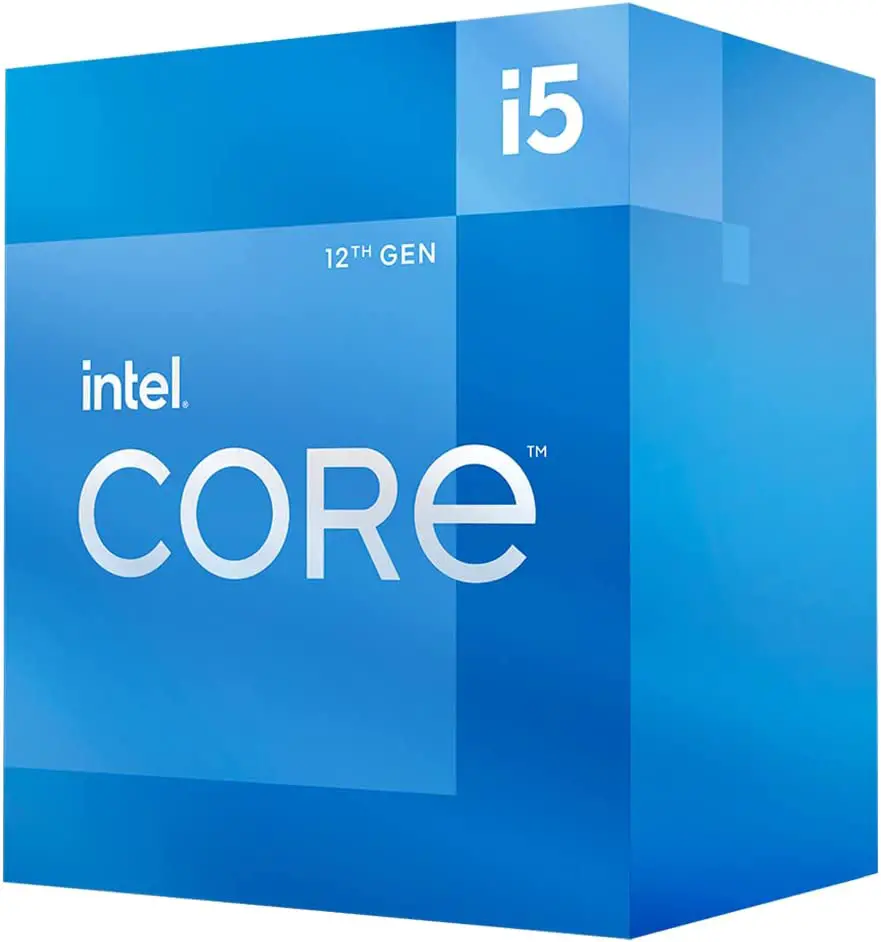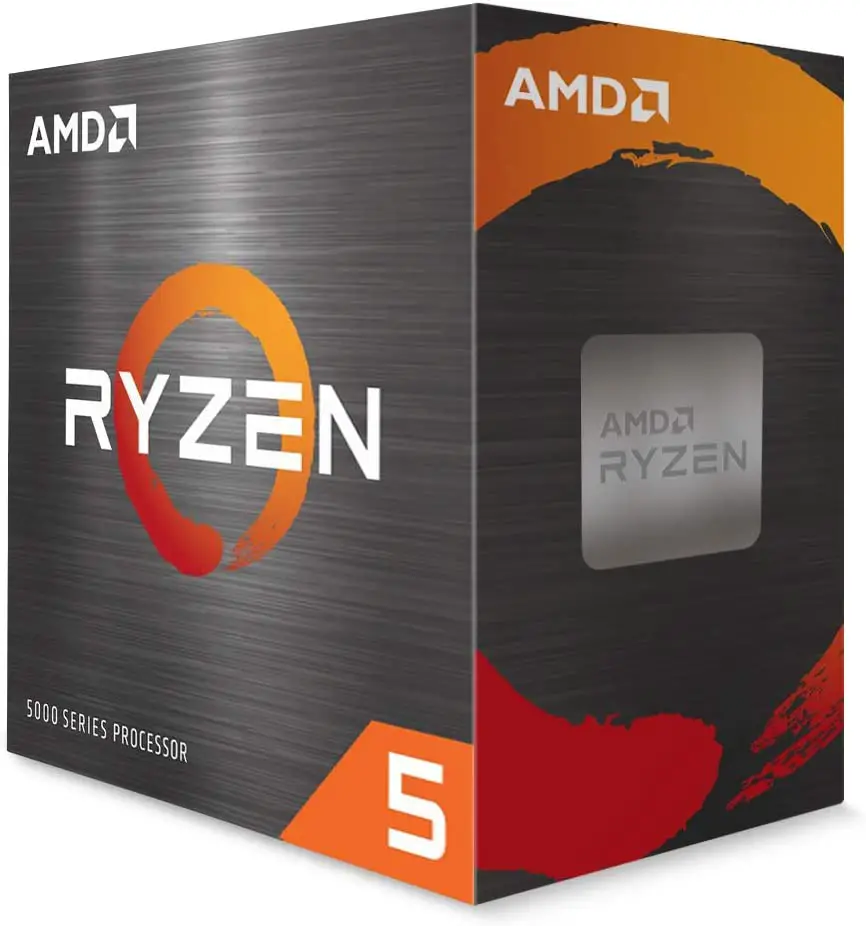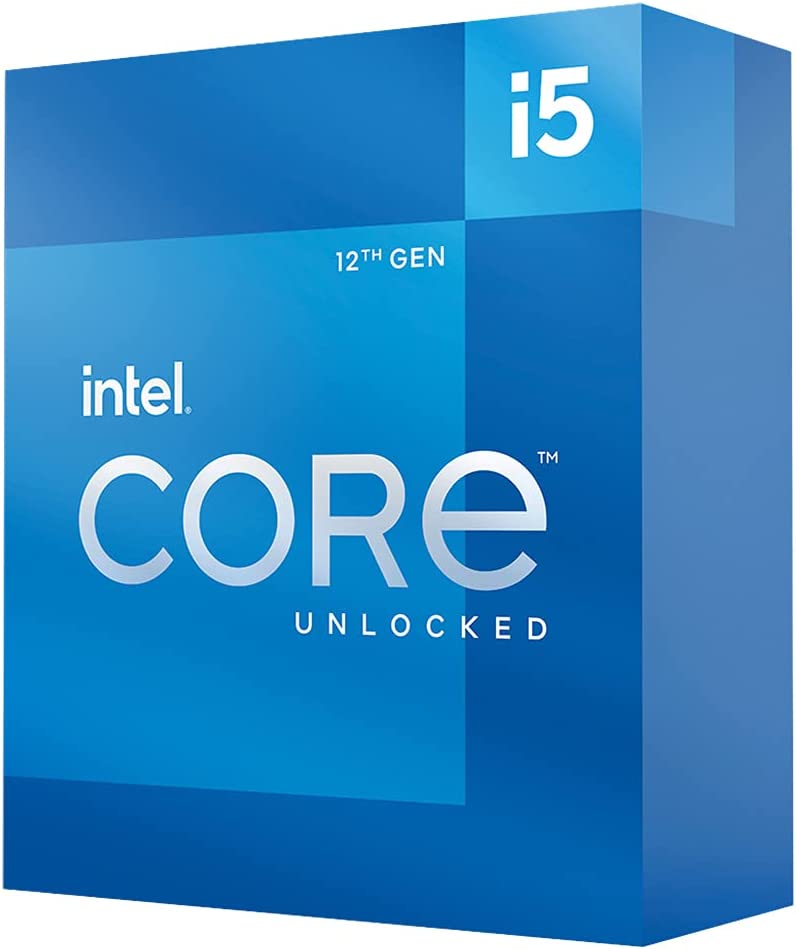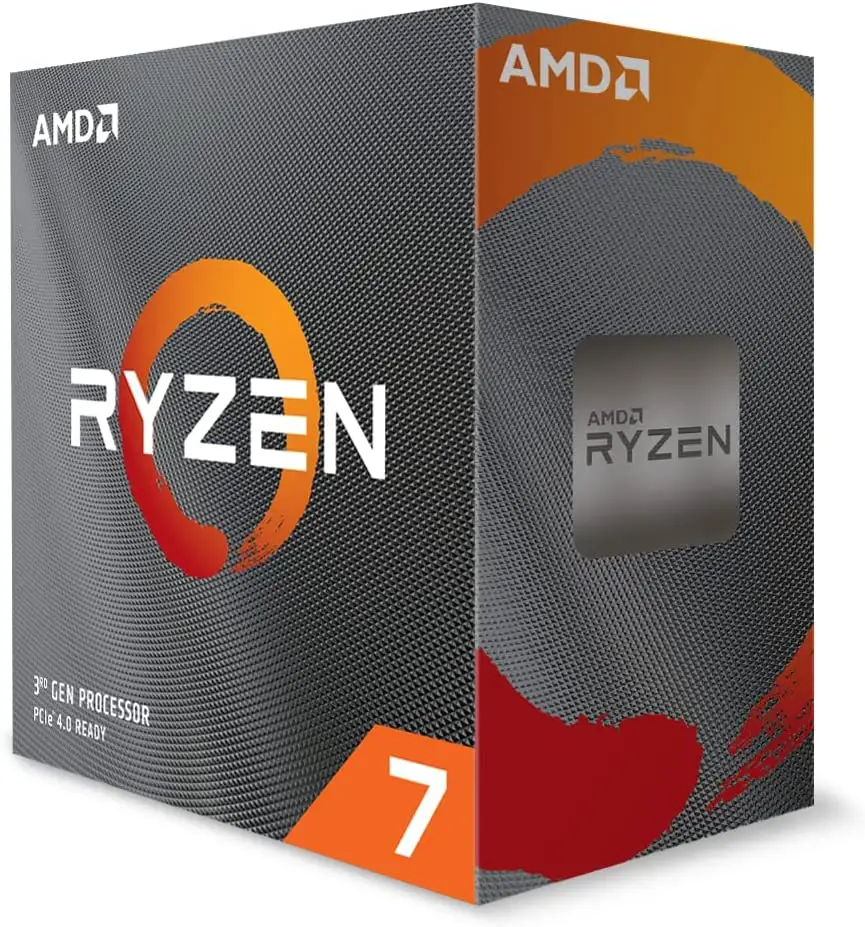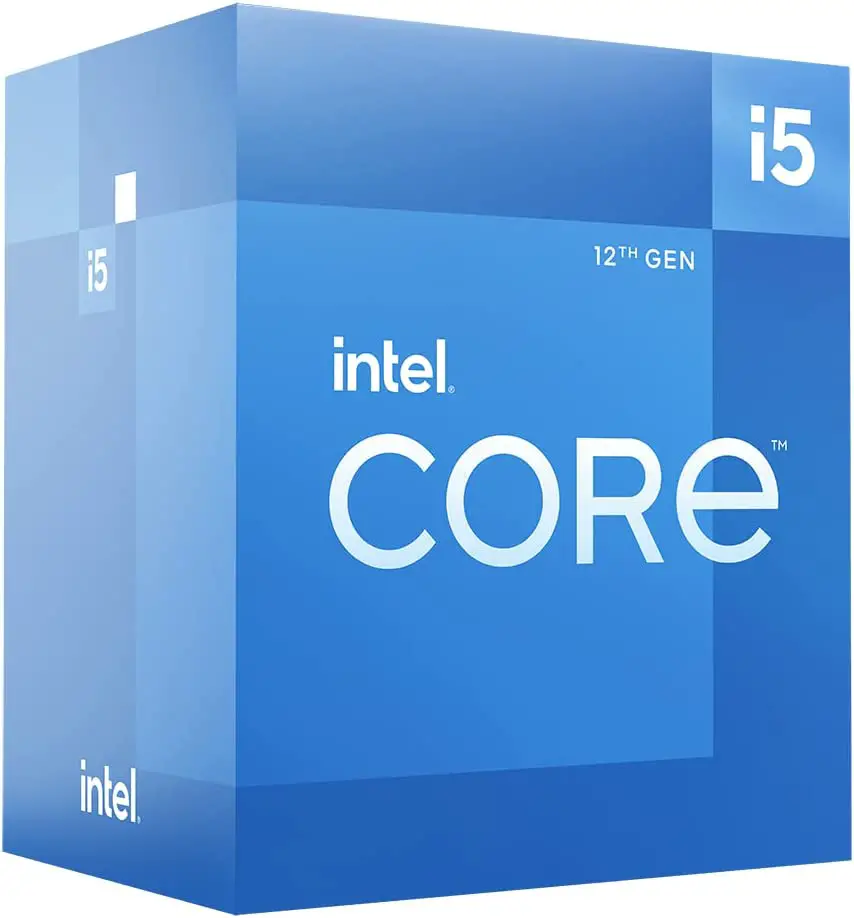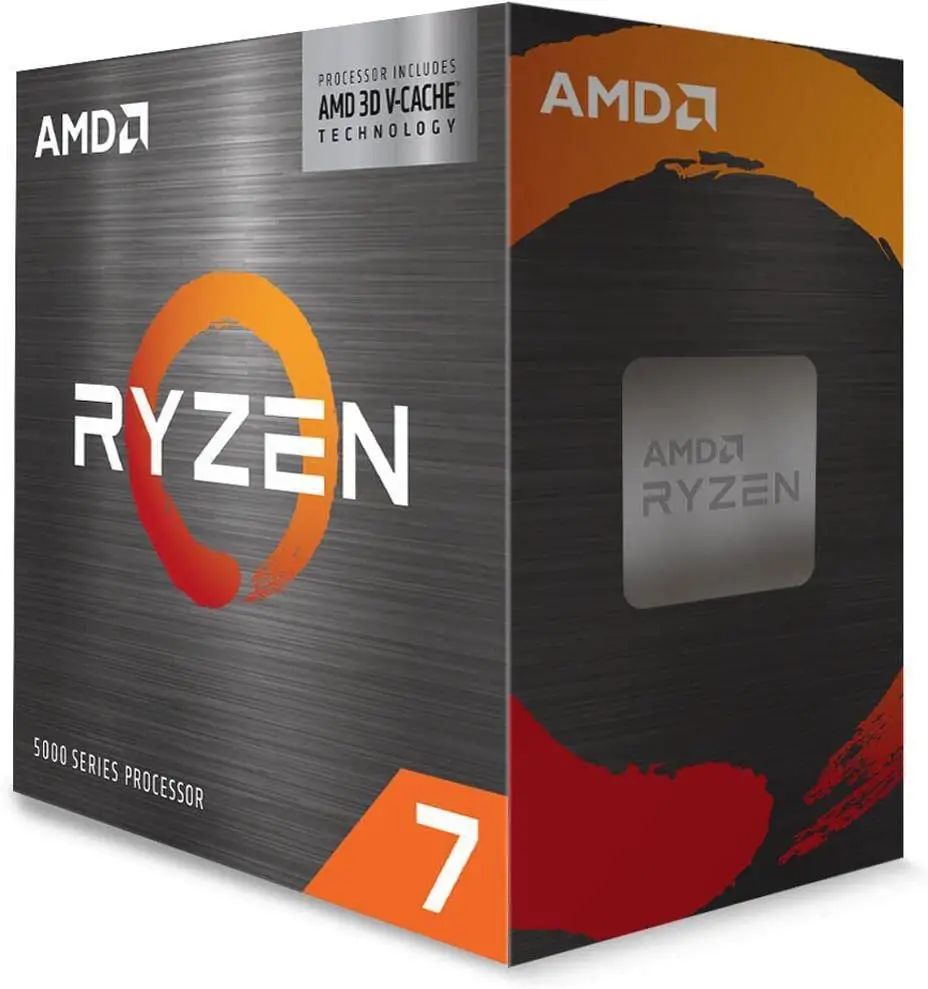CPU, processor, computing core, brain of the computer: The CPU is extremely important for the performance of a computer. It is the CPU that determines how powerful, but also how future-proof a PC will be. The CPU not only takes on all the important computing tasks, it also links all the components and is responsible for how quickly communication can take place with each other. And as you know, gaming requires a powerful CPU for the best possible experience.
Just looking at the clock frequency or the number of processor cores doesn’t help much when assessing the performance. On the other hand, practical tests in which different CPUs compete against each other under the same conditions are really meaningful.
In this post, we have compiled a list of the best and most popular CPUs for gaming on the market.
When gaming on the PC, it’s not just about graphics performance: the performance of the processor is also important. Although the load can vary depending on the game engine, the same applies to the graphics cards: the more power there is, the smoother the game runs. Basically, there are currently hardly any games that use more than four cores. So the number of cores plays a minor role, with games like Battlefield 1 also proving the opposite.
The clock, the single-core performance, and the efficiency of the CPU are much more important. Here you should distinguish between the basic and the so-called boost or turbo clock. The base clock results from the attached frontside bus of standard 100 MHz multiplied by the appropriately programmed multiplier.
Without further ado, let’s dig in.
Best gaming CPU
Intel Core i5-12400
If you want a powerful CPU for gaming, you can’t go wrong with the Intel Core i5-12400. This CPU is a mid-range 6-core 12-thread CPU that is even better than the previous-gen Core i9-11900K when optimized properly. As such, this is a very fast gaming processor that does the job perfectly.
The chip of this CPU has six P-cores, supporting Hyper-Threading, operating at a base speed of 2.5GHz with a boost speed of 4.4GHz. It offers excellent connectivity and has support for DDR4-3200 up to DDR5-4800 memory as well as 16 PCIe 5.0 lanes. Moreover, it supports additional four PCIe 4.0 lanes from the chip.
This processor has excellent performance in all kinds of usage-areas with a fast single-threaded performance. For gaming, this CPU is an excellent choice as well with excellent performance.
The CPU also features an effective and powerful cooler that can handle a base/peak power of 65W/117W, but this also requires the new 600 series motherboard.
All in all, this CPU offers excellent value for money and a great balance between price and performance. It is an excellent choice for gaming.
If you need to access more memory thorughput, you can upgrade to the more expensive DDR5.
AMD Ryzen 5 5600X
Six cores is a good CPU base: while the days of quad-cores are more or less over, at least from a gaming perspective, six cores (and SMT) are still pleasant enough. Only a few titles draw noticeable advantages from eight cores or even e-cores at Intel, so you can also get high frame rates with the Ryzen 5 5600X.
The Ryzen 5 5600G with integrated Vega GPU or the new Ryzen 5 5500 would be slightly cheaper, but slower for games due to the cut cache. This CPU has a low price and is, therefore, a very good and cheap choice for tight price budgets.
Budget alternative: Core i3 12100F
Even if we clearly recommend the six-core CPU – if you really have a limited budget or are just looking for a transitional CPU on a future-proof substructure, the Core i3 can definitely be tempting. Thanks to Hyperthreading, it offers eight threads, and the strong performance cores with up to 4.3 GHz provide good single-core performance.
For relatively little money you get a solid CPU that can calculate high FPS in current games, but it should be a little more powerful for GPU heavyweights like the RTX 3080. Thanks to the modern LGA1700 platform that you need for the CPU, you can easily upgrade to a much more powerful CPU later. So don’t save too much on the mainboard if you have this option in mind.
Although reasonably affordable graphics cards are no longer such a big problem as they were a few months ago, having a sufficient GPU at least for simple games and basic Windows operation can’t hurt. The Core i3-12100F doesn’t have an iGPU installed.
Intel Core i5 12600K
Although the Core i5-12600K does not belong to the Alder Lake high-end and only offers six performance cores and four smaller ones to save energy, the increased single-core performance and above all the extremely modern platform make the CPU interesting despite its rather high price. Nobody else offers DDR5 and PCIe 5.0 (although the latter is still rather irrelevant).
The performance in games is at a high level. With many games that do not make use of the additional e-Cores, you can play almost as quickly with a Core i5-12400 or 12500. However, if you are also concerned with application performance, the e-Core boost is definitely noticeable.
But also note the follow-up costs when buying, for example, you will definitely need a new mainboard. This then decides whether you can and must use the cheap DDR4 memory or the more modern DDR5. You should also use Windows 11 for the best interaction between the P and E cores.
AMD Ryzen 7 5700X
For a long time there was no cheaper eight-core processor without the x suffix on AMD’s offer. This recently appeared with the Ryzen 7 5700X and primarily focuses on efficiency. Instead of a TDP of 105 watts, it is only 65 watts, in return the base clock has been reduced by 200 MHz and the turbo clock by 100 MHz. This means only minor performance losses with lower power consumption and a slightly lower price.
If necessary, you can easily get the performance of a Ryzen 7 5800X back by overclocking. The 5700X also has an open multiplier. If you are already using an AM4 platform, the CPU is a comparatively cheap upgrade from an older Zen processor, but a complete new purchase can also be worthwhile despite the AM5 base due later in the year – the CPU is not too slow even then.
Intel Core i5-12400F
The mid-range Alder Lake processor Intel Core i5-12400F offers fewer cores than a Core i7. Above all, the efficiency cores are missing, which would certainly be an advantage with low loads. When it comes to peak performance, on the other hand, there are hardly any complaints. In addition, the latest standards are also supported here.
Above all, the moderate price makes the CPU interesting for a good, if not outstanding, gaming PC. Without an integrated graphics unit, an additional graphics card must always be on board.
5800X3D
The AMD Ryzen 7 5800X3D takes first place in the gaming benchmarks. This is surprising in that the overall performance is good, but by no means outstanding. But that’s not at all surprising, because AMD designed the CPU precisely as such a gaming CPU. Responsible for this is an excess of cache, which was achieved by stacking on top of each other.
So much cache in complex calculations has a direct effect on the speed of games. On the other hand, the high price, the lack of overclockability and slightly outdated technology without DDR5 or PCIe5 are to be seen critically.
Gaming CPU – Buyer’s Guide
Many CPUs also have a freely adjustable multiplier: At AMD, such processors used to be labeled Black Edition, or BE for short. At AMD, all current Ryzen CPUs have a free multiplier – at Intel, the ending K or KF shows that the multiplier can be freely configured.
Without going into too much detail, everyone should be aware that when overclocking a CPU you are outside of the specifications and therefore the manufacturer’s warranty no longer applies in the event of damage. In addition, you should note that you not only have the right CPU for overclocking, but also a suitable mainboard, with Intel with a Z and AMD with an X or B chipset, and also have a sufficiently good cooling system.
Overall, in our overview of gaming processors, we looked at more than 50 common processors, older to the latest models from AMD and Intel, and entered them into a live ranking using numerous gaming benchmarks available on the Internet, which also takes the current price into account.
What do I have to consider when buying a CPU?
There are a few things to consider when buying a new CPU. First, you have to orientate yourself on the existing mainboard: Which model is it? What socket does it have? Once this has been clarified and the desired CPU fits the socket, you should also clarify whether the CPU is also supported by the mainboard.
This is a problem, especially with older boards when new processors come onto the market for the same socket. A bios update may be necessary here, which must be carried out before the CPU change.
Once the questions of compatibility have been clarified, the question of cooling remains. A more powerful CPU often has higher power consumption and thus higher waste heat. It is therefore important to check the existing CPU cooler to see whether it is equipped for the new task. If not, we have the right article for you here.
If the desired CPU does not fit on the current mainboard, the only option left is to buy a new one. However, it is often not taken into account that you may also need new RAM (DDR4), a different CPU cooler or even a new housing and power supply.
Most CPUs are available in stores as so-called boxed and also as tray versions. With the boxed version, you get the CPU in the original packaging, depending on the model with the associated boxed cooler and a three-year manufacturer’s guarantee. If you buy an often cheaper tray variant, there is no scope of delivery, and the guarantee is usually limited to one year.
How much does a processor cost for gaming?
The entry level into the world of gaming CPUs is extremely cheap at around 50 dollars, although in this case you are of course at the lower end of the performance chart. As with the graphics cards, the formula applies: the more performance you want, the deeper you have to dig into your pocket.
Let’s disregard overclocking, where this formula only applies to a limited extent. While the entry-level range is mainly owned by Intel, the mid-range and high-end range is also dominated by AMD – both in terms of price and performance.
While most Intel Core i5 and i7 or AMD Ryzen 5/7 models cost between 200 and 400 dollars, there are special models such as the AMD Ryzen 9 7950X, which costs around 800 dollars. It is a consumer 16-core processor.
Intel now has the most powerful gaming CPUs again with the Raptor Lake series, starting with the Core i9-13900K(F) with 24 cores, which is available for over 700 dollars. It is followed by the Intel Core i7-13700K and Core i5-13600K. In combination with a Z690 or Z790 motherboard, this is definitely the best choice in terms of gaming performance.
AMD is ousted in 4th place with the Ryzen 7 5800X3D and the new Ryzen 9 7900X in 5th place. The current AMD Ryzen 9 7950X and Ryzen 7 7700X are a little slower for currently around 700 dollars. In terms of value for money, the Intel Core i5-12400F and the Intel Core i5-12400 are currently the best CPUs on the market.
Intel or AMD: Which processors are better?
Hardly any functional differences: The old question can be answered easily – just buy the CPU that best suits your application profile and price range. There are almost no functional differences anymore and unstable AMD systems are also a thing of the past – and even in the past it was unspeakably unstable mainboards or overclocking and not the CPUs themselves that caused problems.
With Alder Lake, Intel has not only increased the performance of the primary computing cores, also in the area of IPC (instructions per cycle, per MHz performance), but also added additional efficient cores to the larger models. These are currently hardly advantageous in games, but provide additional application performance. If you don’t just use the PC for gaming, an i5-12600 might make more sense than a 12400.
However, AMD is not as badly positioned as one would think given the Zen3 cores that have been available on the market for some time now. The pure core set of the Ryzen 9 offers a clear advantage in video editing and 3D rendering, but the Ryzen also does well in games.
What are the main CPU specs and what do they mean?
Here’s what to look out for (in order of importance), including some frequently asked questions:
Clock speeds: Measured in gigahertz (GHz), this is the speed at which the chip works – the higher, the faster. Modern CPUs adjust their clock speeds depending on the task and temperature, so there is a base clock (minimum clock speed) and a turbo speed (maximum speed).
Cores: These are the processors within the processor. Modern CPUs have two to 18 cores, most processors four to eight. Unless you’re a bargain hunter, aim for at least four cores.
Threads: This is the number of independent processes that a chip can handle at the same time. Many processors have multithreading capabilities, allowing a single core to create two threads. Intel calls this Hyper-Threading, AMD calls it SMT (Simultaneous Multithreading). More threads mean better multitasking and improved performance for demanding applications like video editors and transcoders.
TDP: The Thermal Design Profile (TDP) is the maximum amount of heat that a chip generates in watts. For example, if you know that the Intel Core i7-8700K has a TDP of 95 watts, you should make sure that your CPU cooler can handle that heat dissipation and that your power supply provides enough juice.
Cache: A processor’s onboard cache is used to speed up access to data and instructions between the CPU and RAM. There are three types of caches: L1 is the fastest but narrowest, L2 is roomier but slower, and L3 roomy but comparatively sluggish. When the data a CPU needs isn’t available in those places, it grabs RAM, which is much slower. You shouldn’t pay too much attention to the cache size because it hardly compares to real-world performance and there are more important factors to consider.
Efficiency – IPC (Instructions per Clock-Cycle): The IPC value basically indicates how much work the CPU can complete per clock cycle. Now why is this important? According to PC World, a CPU with a very high clock speed but a low IPC is sometimes not as powerful as a CPU with a lower clock speed and a high IPC.
Which is most important: clock speed, cores or threads?
The answer to this question depends on your needs.
Higher clocks result in faster response time and program load times (although RAM and hard drive speed also play a role here!).
Higher clock speeds also mean that single-threaded tasks (like audio editing) can run faster. Many popular (older) PC games still can’t really benefit from many CPU cores and threads.
Nevertheless, more modern programs can use several cores and threads. If you multitask a lot, edit high-resolution videos, or perform other complex CPU-intensive tasks, you should prioritize the number of cores.
Is overclocking worth it?
Overclocking can push a CPU to its limits and cause it to run at higher clock speeds. But mostly it’s more of a hobby for tinkerers who want to know how much they can really get out of their CPU.
However, if you don’t care, it’s not worth the money. In order for your CPU to achieve higher clock speeds (than they are intended for standard operation), you often have to invest in an improved cooling system and an overclocking-friendly motherboard.
That can quickly mean 100-150 dollars more for your setup.
While all current AMD chips can be overclocked to some extent, you have to pay a premium for the K version of Intel processors.
Which processor generation should I get?
Pretty much every year, Intel and AMD upgrade their processor lines with a new architecture.
Which generation you should buy is not always easy to answer. It all always depends on the price performance and availability of the processors and can hardly be answered in general.
However, the older CPU generations are often less recommended when buying a new PC. Unless you stick with a motherboard that doesn’t support the latest chips, or you find a very good deal.
However, you usually don’t save that much money by getting a last-generation processor.
How many cores for the CPU are enough?
Basically, the number of cores in the processor increases with the price. An Intel i3, like an AMD Ryzen 3, uses four cores. A Ryzen 7 or Intel i7, on the other hand, uses eight cores or more. In addition, different core types are used in Intel’s current Alder Lake architecture. An i7-12700 uses eight so-called performance cores and another four efficiency cores.
Usually, these cores in the CPU still master multi-threading or hyper-threading. This means that they can in turn work like two separate computing units and tackle two tasks in parallel. An eight-core AMD Ryzen 7 can run 16 operations. A 12th generation Intel Core i7 manages 20 operations with eight P-cores and four E-cores because the E-cores do not support multi-threading.
Effects of multi-threading on the PC
A computer that is used for multitasking and thus running various demanding tasks in parallel will work faster with as many processor cores and usable threads as possible. However, a single program such as a browser, an image editing program or a game hardly benefits from this.
Simple office PCs are usually equipped with an Intel Pentium processor or something similar. Two cores and four threads are sufficient for simple requirements and the system would hardly act faster even with a much better CPU. If more complex tasks are to be solved from time to time, the entry-level processors AMD Ryzen 3 or Intel Core i3 would be a good alternative.

![Top 7 Best Gaming CPU [List & Guide]](https://www.ephatech.com/wp-content/uploads/2022/12/Top-7-Best-Gaming-CPU-List-Guide-800x500.jpg)