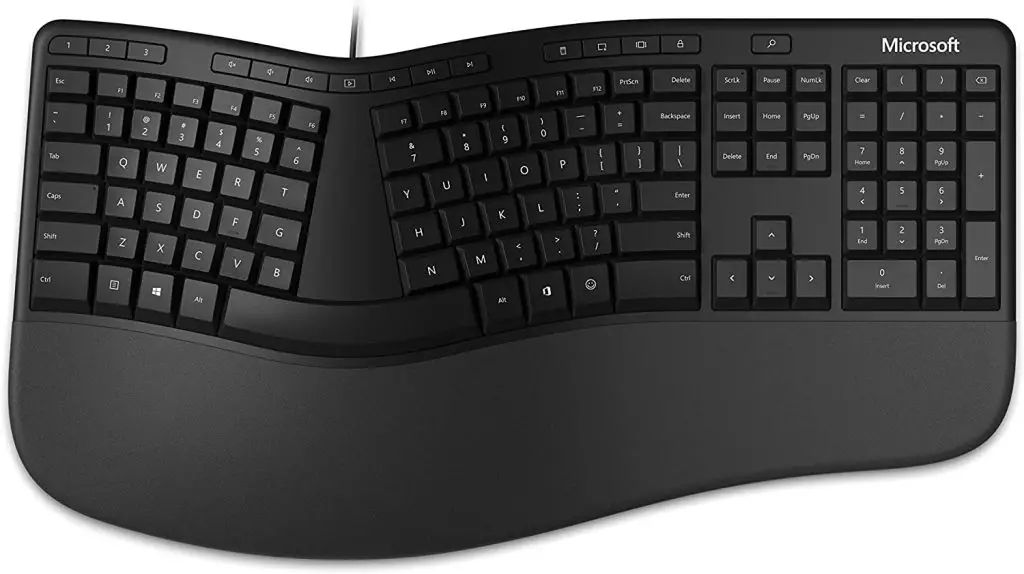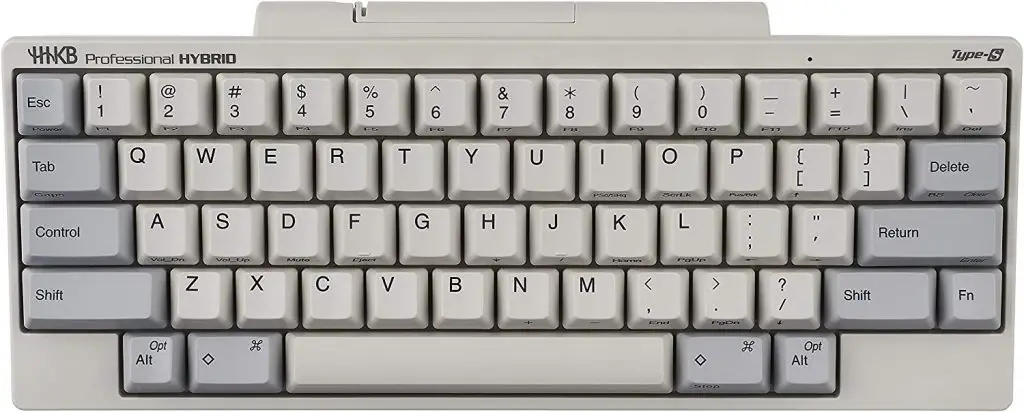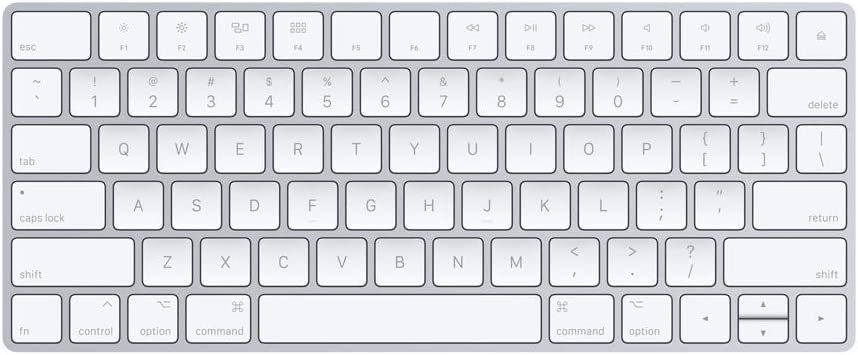If you spend a lot of time typing on your computer or laptop, you know that it can be a source of noise for those around you. Whether you’re working in an office with coworkers nearby or you’re at home trying to be considerate of your family, quiet typing is important for maintaining a peaceful and productive environment. In this article, we’ll take a look at some of the best keyboards for quiet typing.
Further on, we’ll also go through a buyer’s guide of the most important things to take into consideration when buying a silent keyboard for quiet typing.
No matter what your needs are, there are plenty of excellent options for quiet typing. Whether you need a wireless keyboard, a more affordable option, or a keyboard with ergonomic features, there is a keyboard out there that will meet your needs. With one of these keyboards, you can type quietly and comfortably, without disturbing those around you.
Without further ado, let’s dig in.
Best keyboards for quiet typing
Logitech K800 Wireless Illuminated Keyboard
One of the best options for quiet typing is the Logitech K800 Wireless Illuminated Keyboard. This keyboard is designed with low-profile keys that offer a comfortable, quiet typing experience. The backlighting is adjustable, so you can type in low-light conditions without having to worry about making noise. The K800 is also wireless, which means you won’t have to deal with the noise of a cord dragging across your desk.
Specifications
Here are the specifications for the Logitech K800 Wireless Illuminated Keyboard:
- Connection: Wireless via 2.4 GHz Unifying receiver
- Illumination: Yes, with adjustable brightness and auto-dimming
- Number of keys: 110
- Switch type: Logitech Perfect Stroke keys
- Key travel distance: 3.2 mm
- Key force: 45 g
- Battery life: Up to 10 days (based on 2 hours of daily use)
- Operating system compatibility: Windows, macOS, Linux, Chrome OS
- Dimensions: 17.3 x 7.0 x 1.4 inches (440 x 178 x 36 mm)
- Weight: 2.15 lbs (980 g)
- Special features: Full-size keyboard layout, concave key design, built-in wrist rest, media controls, on/off switch for illumination
- Warranty: 3-year limited hardware warranty
Logitech MX Keys Advanced Wireless Illuminated Keyboard
Another excellent choice for quiet typing is the Logitech MX Keys Advanced Wireless Illuminated Keyboard. This keyboard features a comfortable design with low-profile keys and backlighting, making it easy to type in low-light conditions. The MX Keys is also wireless, so you won’t have to deal with the noise of a cord. One unique feature of this keyboard is the Smart MX Engine, which allows you to switch between devices quickly and easily with the press of a button.
Specifications
- Connection: Wireless via Bluetooth or Logitech Unifying receiver
- Illumination: Yes, with adjustable brightness and auto-dimming
- Number of keys: 103
- Switch type: Logitech Perfect Stroke keys
- Key travel distance: 3.2 mm
- Key force: 45 g
- Battery life: Up to 10 days (based on 2 hours of daily use)
- Operating system compatibility: Windows, macOS, Linux, Chrome OS
- Dimensions: 17.0 x 5.0 x 0.8 inches (432 x 128 x 21 mm)
- Weight: 1.48 lbs (670 g)
- Special features: Full-size keyboard layout, concave key design, built-in wrist rest, media controls, on/off switch for illumination, USB-C charging
Logitech K120 Wired Keyboard
If you’re looking for a more affordable option, the Logitech K120 Wired Keyboard is a great choice. This keyboard has a slim design with low-profile keys that provide a comfortable, quiet typing experience. The K120 is wired, so you’ll need to be near your computer or laptop, but it’s a reliable and affordable option for quiet typing.
Specifications
- Connection: Wired via USB
- Illumination: No
- Number of keys: 103
- Switch type: Logitech-designed, high-quality membrane
- Key travel distance: 3.2 mm
- Key force: 50 g
- Battery life: N/A (wired keyboard)
- Operating system compatibility: Windows, macOS, Linux, Chrome OS
- Dimensions: 17.5 x 6.5 x 1.0 inches (445 x 165 x 25 mm)
- Weight: 1.4 lbs (630 g)
- Special features: Full-size keyboard layout, spill-resistant design, media controls
Microsoft Natural Ergonomic Keyboard
Another affordable option is the Microsoft Natural Ergonomic Keyboard. This keyboard has a split design that helps reduce strain on your wrists and arms, making it a comfortable choice for long typing sessions. The keys are slightly curved to match the natural shape of your fingers, which can help reduce noise as you type.
Specifications
- Connection: Wired via USB
- Illumination: No
- Number of keys: 103
- Switch type: Membrane
- Key travel distance: N/A
- Key force: N/A
- Battery life: N/A (wired keyboard)
- Operating system compatibility: Windows
- Dimensions: 21.1 x 9.6 x 2.9 inches (535 x 244 x 73 mm)
- Weight: 2.23 lbs (1.01 kg)
- Special features: Ergonomic design, split keyboard layout, padded wrist rest, media controls
Perixx PERIBOARD-512 Ergonomic Split Keyboard
The keyboard is well-made and has a solid feel to it. The split design of the keyboard is very comfortable to use and helps reduce fatigue in hands and wrists. The keys are responsive and have nice tactile feedback, which makes typing a pleasure. The ergonomic design of the keyboard is also a big plus, as it helps to reduce strain on the hands and wrists while typing.
One of the features that I really appreciate about the Perixx PERIBOARD-512 is the adjustable angle of the keyboard. This allows you to set the keyboard at the most comfortable angle for your hands and wrists, which makesy a big difference in your overall typing experience.
The only downside to the Perixx PERIBOARD-512 is that it is a wired keyboard, which means that you can’t easily move it around your desk or take it with you when you travel. However, the wired connection does provide a stable and reliable connection, which is important for a keyboard that you use for long periods of time.
Specifications
- Connection: Wired via USB
- Illumination: No
- Number of keys: 103
- Switch type: Membrane
- Key travel distance: N/A
- Key force: N/A
- Battery life: N/A (wired keyboard)
- Operating system compatibility: Windows, macOS
- Dimensions: 19.7 x 9.1 x 2.4 inches (500 x 230 x 60 mm)
- Weight: 2.65 lbs (1.2 kg)
- Special features: Ergonomic split keyboard design, adjustable angle, media controls, padded wrist rest
Razer BlackWidow Elite Mechanical Gaming Keyboard
The Razer BlackWidow Elite Mechanical Gaming Keyboard is a top-of-the-line keyboard designed for gamers. One of the standout features of this keyboard is its silent properties, which make it ideal for use in situations where noise levels need to be kept to a minimum.
The BlackWidow Elite features Razer’s proprietary “Green” switches, which are designed to be both fast and quiet. These switches have a tactile bump and a satisfying click, providing the feedback gamers crave without being too loud. In addition, the keyboard is equipped with sound-dampening O-ring dampeners, which further reduce the sound of the keys.
The BlackWidow Elite also has a number of other features that make it a great choice for gaming. It has full N-key rollover and 1000 Hz ultrapolling, which ensures that every key press is registered accurately and quickly. It also has a comfortable and durable design, with a leatherette wrist rest and military-grade metal construction.
Overall, the Razer BlackWidow Elite Mechanical Gaming Keyboard is a high-quality keyboard that is ideal for gamers who want a quiet and comfortable typing experience. Its silent switches and sound-dampening features make it an excellent choice for anyone looking for a keyboard that won’t disturb others or create unnecessary noise.
Specifications
- Connection: Wired via USB
- Illumination: Yes, with 16.8 million customizable color options
- Number of keys: 110
- Switch type: Razer Green mechanical switches
- Key travel distance: 4.0 mm
- Key force: 50 g
- Battery life: N/A (wired keyboard)
- Operating system compatibility: Windows, macOS
- Dimensions: 18.7 x 6.5 x 1.5 inches (475 x 166 x 40 mm)
- Weight: 3.30 lbs (1.5 kg)
- Special features: N-key rollover, 1000 Hz ultrapolling, leatherette wrist rest, military-grade metal construction, customizable lighting, media controls, Razer Synapse software
HHKB – Happy Hacking Keyboard Professional Hybrid Type-S keyboard
The HHKB – Happy Hacking Keyboard Professional Hybrid Type-S is a high-end keyboard designed for professional use. One of the standout features of this keyboard is its silent properties, which make it ideal for use in office environments or other situations where noise levels need to be kept to a minimum.
The HHKB Professional Hybrid Type-S features Topre switches, which are renowned for their smooth and quiet operation. These switches have a smooth, linear actuation and a subtle tactile bump, providing excellent feedback without being loud or jarring. The keyboard is also equipped with sound-dampening O-ring dampeners, which further reduce the sound of the keys.
In addition to its silent properties, the HHKB Professional Hybrid Type-S has a number of other features that make it a great choice for professionals. It has a compact and portable design, with a lightweight and slim profile that is easy to take on the go. It also has a durable build, with a high-quality PCB and PBT keycaps that are resistant to wear and fading.
Overall, the HHKB – Happy Hacking Keyboard Professional Hybrid Type-S is a top-quality keyboard that is ideal for professionals who want a quiet and efficient typing experience. Its silent switches and sound-dampening features make it an excellent choice for anyone looking for a keyboard that won’t disturb others or create unnecessary noise.
Specifications
- Connection: Wired via USB
- Illumination: No
- Number of keys: 60
- Switch type: Topre capacitive switches
- Key travel distance: 4.0 mm
- Key force: 45 g to 55 g (depending on switch location)
- Battery life: N/A (wired keyboard)
- Operating system compatibility: Windows, macOS, Linux
- Dimensions: 11.5 x 3.5 x 1.5 inches (292 x 89 x 38 mm)
- Weight: 1.1 lbs (500 g)
- Special features: Compact and portable design, PBT keycaps, high-quality PCB, sound-dampening O-ring dampeners
Apple Magic Quiet Keyboard
The Apple Magic Quiet Keyboard is a compact and portable keyboard that is perfect for use with Mac computers. One of the standout features of this keyboard is its silent operation, which makes it ideal for use in office environments or other situations where noise levels need to be kept to a minimum.
The Magic Quiet Keyboard features scissor switches, which are known for their smooth and quiet operation. These switches have a low-profile design and a shallow key travel distance, providing excellent feedback without being loud or jarring. The keyboard is also equipped with sound-dampening material, which further reduces the sound of the keys.
In addition to its silent properties, the Magic Quiet Keyboard has a number of other features that make it a great choice for Mac users. It has a compact and portable design, with a lightweight and slim profile that is easy to take on the go. It also has a durable build, with a high-quality PCB and plastic keycaps that are resistant to wear and fading.
Specifications
- Connection: Wired via Lightning connector or wireless via Bluetooth
- Illumination: No
- Number of keys: 78
- Switch type: Scissor switch
- Key travel distance: 1.0 mm
- Key force: N/A
- Battery life: Up to 1 month (wireless version)
- Operating system compatibility: macOS
- Dimensions: 11.0 x 4.5 x 0.8 inches (280 x 115 x 20 mm)
- Weight: 0.75 lbs (340 g)
- Special features: Compact and portable design, scissor switches for quiet operation, numeric keypad
Corsair K70 Quiet Keyboard
The Corsair K70 Quiet Keyboard is a high-performance keyboard designed for gamers and other users who demand the best. One of the standout features of this keyboard is its quiet operation, which makes it ideal for use in situations where noise levels need to be kept to a minimum.
The K70 Quiet Keyboard features Cherry MX Silent switches, which are designed to be fast and quiet. These switches have a linear actuation and smooth, tactile feedback, providing excellent feedback without being loud or jarring. The keyboard is also equipped with sound-dampening O-ring dampeners, which further reduce the sound of the keys.
In addition to its quiet operation, the K70 Quiet Keyboard has a number of other features that make it a great choice for gaming and other demanding tasks. It has full N-key rollover and 1000 Hz ultra polling, which ensures that every key press is registered accurately and quickly. It also has a comfortable and durable design, with a padded wrist rest and an aircraft-grade anodized aluminum frame.
Specifications
- Connection: Wired via USB
- Illumination: Yes, with 16.8 million customizable color options
- Number of keys: 104
- Switch type: Cherry MX Silent mechanical switches
- Key travel distance: 4.0 mm
- Key force: 45 g
- Battery life: N/A (wired keyboard)
- Operating system compatibility: Windows, macOS
- Dimensions: 17.9 x 6.7 x 1.5 inches (456 x 170 x 40 mm)
- Weight: 2.65 lbs (1.2 kg)
- Special features: N-key rollover, 1000 Hz ultrapolling, padded wrist rest, aircraft-grade anodized aluminum frame, customizable lighting, media controls, Corsair iCUE software
Corsair K55 Quiet Keyboard
The CORSAIR K55 RGB PRO is a budget-friendly keyboard with dynamic RGB backlighting. This keyboard is designed to provide a high-quality typing experience at an affordable price, making it a great choice for gamers and other users who want a reliable and stylish keyboard.
One of the standout features of the K55 RGB PRO is its dynamic RGB backlighting, which allows users to customize the lighting on the keyboard to suit their preferences. The keyboard comes with a wide range of lighting effects, including wave, ripple, and rainbow, which can be activated with the press of a button. The backlighting is bright and vibrant, adding a touch of style to any desk setup.
In addition to its dynamic RGB backlighting, the K55 RGB PRO has a number of other features that make it a great choice for gaming and other tasks. It has a comfortable and durable design, with a detachable wrist rest and a spill-resistant construction. It also has a number of media controls, including a volume dial and dedicated media keys, which make it easy to control media playback on the fly.
Specifications
- Illumination: Yes, with dynamic RGB backlighting and a wide range of lighting effects
- Number of keys: 87
- Switch type: Membrane
- Key travel distance: N/A
- Key force: N/A
- Battery life: N/A (wired keyboard)
- Operating system compatibility: Windows, macOS
- Dimensions: 17.9 x 6.7 x 1.5 inches (456 x 170 x 40 mm)
- Weight: 2.2 lbs (1.0 kg)
- Special features: Detachable wrist rest, spill-resistant design, media controls, dedicated macro keys, Corsair iCUE software
Best keyboards for quiet typing – buyer’s guide
A keyboard designed for quiet typing is a keyboard that has been specifically designed to minimize the noise made when typing. There are several ways that manufacturers can achieve this, such as using quieter switches, using rubber dome switches, or using a scissor mechanism instead of traditional mechanical switches. Some keyboards are also designed with sound-dampening materials or special keycaps to further reduce the sound of typing.
Quiet keyboards are often preferred by office workers, students, and other individuals who need to type in a quiet environment or who do not want to disturb others with the sound of their typing. They are also a good choice for anyone who wants to reduce the noise level in their workspace or home office.
What do you need to keep in mind when choosing a keyboard for quiet typing? Let’s have a look.
- Switch type: As mentioned, some types of switches are naturally quieter than others. Rubber dome switches, for example, are generally quieter than mechanical switches. Scissor switches are also generally quieter than mechanical switches.
- Keycaps: Some keyboards have special keycaps that are designed to be quieter when typing. These keycaps may be made of a softer material, or they may have a special design that helps to absorb the sound of typing.
- Sound-dampening materials: Some keyboards are designed with materials that are specifically intended to absorb the sound of typing. These materials may be used in the construction of the keyboard itself or on the keycaps.
- Size and weight: A heavier and larger keyboard will generally be less prone to movement when typing, which can help to reduce the sound of typing.
- Price: Quiet keyboards can vary significantly in price, depending on the features and materials used. You may need to balance your budget with your needs to find the best keyboard for your needs.
- Layout: Some keyboard layouts are more comfortable or ergonomic to type on than others, which can help to reduce the sound of typing. You may want to consider the layout of the keyboard and whether it will be comfortable for you to use for long periods of time.
- Connectivity: If you need to use your keyboard with multiple devices, you may want to consider a keyboard that offers multiple connectivity options, such as Bluetooth or a USB dongle. This can allow you to easily switch between devices without having to constantly unplug and replug the keyboard.
- Special features: Some keyboards come with additional features that may be useful for quiet typing, such as backlighting or built-in wrist rest. These features can help to improve the typing experience and may make it easier to type quietly.
- Brand reputation: Consider the reputation of the brand when choosing a keyboard. Brands with a good reputation are more likely to produce high-quality keyboards that are reliable and perform well.
- Warranty and customer support: It’s always a good idea to choose a keyboard that comes with a warranty and good customer support, in case you have any issues with the product. This can give you peace of mind and make it easier to get any issues resolved if they arise.
Criteria for Evaluating Quiet Keyboards
When evaluating the best keyboards for quiet typing, there are several important criteria to consider. The sound level, keystroke feel, durability, customization options, and price are all key factors to consider.
Sound Level
One of the most important criteria for a quiet keyboard is the sound level. The sound level refers to the volume of the keystroke when typing. Keyboards with a low sound level are preferred by people who are looking for a quiet typing experience.
Keystroke Feel
The keystroke feel refers to the tactile response of the keys when typing. Keyboards with a good keystroke feel provide a comfortable typing experience, which can be especially important for people who type for long periods of time.
Durability
Durability is another important factor to consider when choosing a keyboard. Keyboards that are built to last will withstand daily use and will not require frequent replacement.
Customization Options
Customization options refer to the ability to modify or change certain aspects of the keyboard. Some keyboards offer options for customizing the lighting, key layout, and even the sound of the keystroke.
Price
The price of the keyboard is also a key factor to consider. While quiet keyboards may be more expensive than traditional keyboards, there are many affordable options that offer excellent features and a quiet typing experience.
Personal Preference
Personal preference is a key factor to consider when choosing a quiet keyboard. Some people prefer a keyboard with a low profile, while others prefer a keyboard with a more traditional profile. Some people also prefer a keyboard with a certain type of keystroke feel, such as a soft, quiet feel or a more tactile response.
Typing Style
Typing style is also an important factor to consider when choosing a quiet keyboard. People who type for long periods of time will want to find a keyboard that is comfortable to use and that provides a good keystroke feel. People who type quickly will want to find a keyboard with a low sound level and a fast response time.
Environment
The environment in which the keyboard will be used is also an important factor to consider. People who work in an open office environment will want to choose a quiet keyboard to minimize distractions to their colleagues. People who work in a noisy environment may want to choose a keyboard with a higher sound level so that they can still hear the keys when typing.
Budget
The budget is also a key factor to consider when choosing a quiet keyboard. There are many affordable options available for quiet keyboards, but some of the best keyboards for quiet typing can be more expensive. It is important to find a balance between quality and affordability when choosing a quiet keyboard.
Why do you need a quiet keyboard?
There are several reasons why someone might want to use a quiet keyboard:
- To reduce noise in the workspace: If you work in an office or other shared space, a quiet keyboard can help to reduce the overall noise level and make it easier for others to concentrate.
- To avoid disturbing others: If you live in a small space or share your home with others, a quiet keyboard can help to prevent your typing from disturbing others. This can be especially important if you work late at night or need to type at times when others are sleeping.
- To improve the typing experience: Some people find that quiet keyboards are more comfortable and enjoyable to use, as they can type more easily without the noise of the keys disrupting their focus.
- To reduce stress on the hands: If you have wrist or hand pain, a quiet keyboard may be easier to use, as the lack of noise may help to reduce stress on your hands and wrists.
Overall, a quiet keyboard can be a good choice for anyone who values a quiet and peaceful workspace, or who simply prefers the feel and experience of typing on a quieter keyboard.
What are the benefits of a quiet keyboard?
There are several benefits to using a quiet keyboard:
- Reduced noise levels: As mentioned, one of the main benefits of a quiet keyboard is that it can help to reduce the overall noise level in your workspace. This can be especially useful if you work in a shared office or other shared space.
- Improved focus: The lack of noise from a quiet keyboard can help to improve your focus and concentration, as you won’t be constantly distracted by the sound of your own typing.
- Greater comfort: Some people find that quiet keyboards are more comfortable to type on, as the lack of noise can reduce stress on the hands and wrists.
- Increased productivity: The improved focus and comfort that comes with using a quiet keyboard can lead to increased productivity, as you’ll be able to type more efficiently and accurately.
- Greater versatility: Quiet keyboards can be used in a variety of settings, including offices, classrooms, libraries, and other places where noise levels need to be kept to a minimum.
Overall, a quiet keyboard can be a good choice for anyone who values a quiet and peaceful workspace, or who simply prefers the feel and experience of typing on a quieter keyboard.
Wired or Wireless keyboard?
There are pros and cons to both wired and wireless keyboards. Here are some things to consider when deciding between a wired or wireless keyboard:
Wired keyboards
- Pros:
- Generally have a faster response time and more reliable connection
- Don’t require batteries or charging
- Cons:
- Limited in terms of movement and placement, as they need to be connected to a computer or device via a cable
Wireless keyboards
- Pros:
- Offer greater flexibility in terms of placement and movement, as they don’t need to be tethered to a computer or device
- Can be more convenient to use, as they don’t have cables that can get tangled or in the way
- Cons:
- May have a slightly slower response time and less reliable connection compared to wired keyboards, depending on the technology used
- Require batteries or charging, which can be an inconvenience if the batteries die or the keyboard runs out of charge
Ultimately, the decision between a wired or wireless keyboard depends on your personal preferences and needs. If you want the fastest and most reliable connection, a wired keyboard may be the better choice. If you value flexibility and convenience, a wireless keyboard may be a better fit.
With advancements in technology, it is likely that quiet keyboards will continue to improve in the future. We can expect to see more options for customization, longer battery life, and even quieter keystrokes in the future.

![Top 10 Best Keyboards for Quiet Typing [Quiet Keyboard Tips & Guide]](https://www.ephatech.com/wp-content/uploads/2022/12/Top-10-Best-Keyboards-for-Quiet-Typing-Quiet-Keyboard-Tips-Guide-800x500.jpg)