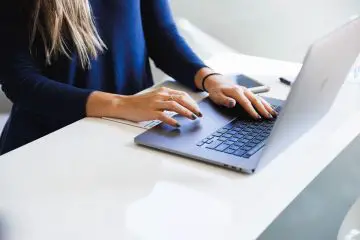The user experience is a crucial aspect of the success of any website.
What at first glance seems like mere marketing talk, however, gets to the point of what is important in online marketing these days.
Because the user experience is now the top priority. All measures must be geared precisely to the target group in order to be able to have a real impact. Of course, this also applies to your website.
We will explain to you what the user experience is all about and how you can optimize your website accordingly.
What does user experience mean?
The term user experience describes the experience of users when using products, applications, or services. It is mostly used in the context of digital topics, but in general, the term refers to any user experience.
User experience is therefore primarily used for topics such as apps, software, IT systems, or websites. However, the term can also be used with a view to a restaurant, a Blu-Ray player, or a tutoring institute.
The importance of the user experience of your website
We all want users to have the best possible experience when using our products. In the case of your website, there are various reasons.
On the one hand, users should of course be able to find what they are looking for and be able to use the website without any problems. You should be able to find all the necessary information and easily carry out certain actions (e.g purchase, download, contact …) can be carried out. So it’s simply a matter of pleasant usability.
User experience is also becoming increasingly important to search engines such as Google. In the course of various updates such as the Core Web Vitals, Google has announced that the user experience is becoming an increasingly important SEO factor.
In short: pages on which users feel comfortable are not only good for sales. They also help to get good rankings in the search engines and thus more traffic. Optimizing the user experience is therefore worthwhile in several respects.
5 practical tips for a better user experience on your website
1. Optimize the technical aspects of your website
Your website should be technically designed in such a way that users even there’s no reason to worry about it. In concrete terms, this means that you should score as high as possible in the following aspects:
Loading times: Your website should be accessible as quickly as possible. Waiting time only leads to users leaving your site.
Cumulative Layout Shift: Once your website is loaded, design elements must not be shifted afterward. It’s absolutely frustrating when you’ve already been scrolling and suddenly everything shifts. This can sometimes even lead to users accidentally clicking on the wrong button.
Usability: It is important that users can interact with your website as quickly as possible. So it’s not just enough that it loads quickly. All elements must also be usable immediately.
Ads: Everyone hates ads. Unless it is part of your business model (e.g. publishers), you should keep your website free of advertising.
Pop-ups: The website starts, the mandatory cookie banner opens, then another pop-up for push notifications, then a message about the ad blocker used, and then another important note – and then annoyed users leave your website. Avoid pop-ups as much as possible. Because these are extremely annoying, especially for mobile use.
Of course, a pleasant user experience also includes knowledge of security. Accordingly, you must ensure that your website meets the latest security standards.
So keep your CMS up to date, make sure you use a trustworthy host and book the appropriate SSL certificate. This sends your users the signal that your website is trustworthy.
2. Create a meaningful user guidance
Navigation is a big topic when it comes to structuring a website. A target-oriented URL structure plays an important role here. The aim should be that the navigation feels as intuitive as possible.
So the different topics should be arranged logically. Like a funnel, users should be able to click their way deeper and deeper. At the same time, however, there should always be the option of being able to go back without any problems.
When guiding the user, also bear in mind that complex menus with several levels work well on the desktop, but not mobile. Accordingly, you have to integrate links and navigation options in the content.
All in all, it’s all about: The navigation through the website should be naturally arisen and happen completely by the way, without the user having to think about it.
3. Create Consumable Content
We all visit websites because we are looking for specific information or want to take a specific action. Accordingly, it is important that this information or possible action is easily accessible.
So when creating your website content, make sure that it is as easy to consume as possible. That means concretely:
- Don’t write endless texts
- Write paragraphs with simple, clear sentences
- Consider the diversity of content: Use media (e.g. charts, Videos, podcasts, content items)
- The Adapt tonality to your target group
- Make content that is processed easily and purposefully
Consuming content on your website should never feel like work. It has to happen on the side, very simply and naturally. This is how you create content that offers maximum user experience.
4. Create an attractive, interactive design
The design plays a crucial role in the user experience. After all, it’s about creating an appealing and clear environment with your website.
The entire layout and all design elements have a major impact. Even little things like different colored buttons for confirmation or rejection can have a positive effect.
You should keep in mind that design is never just an end in itself. Rather, the focus of the entire conception is always on the user.
Conversely, of course, this does not mean that the design only has to be practical. Appealing to your users aesthetically is of course also part of the user experience.
So overall it’s about the balance between Aesthetics, utility, and simplicity. Based on these parameters, you design websites that offer a particularly positive user experience.
5. Pay attention to a responsive implementation
More than half of all Internet access is now done with a mobile device. It is therefore important that your website also works well on mobile devices.
Make sure that your website is responsive. This means that it easily adapts to different screen sizes.
Smartphone usage has increased to such an extent that it may even make sense to think of the website completely from a mobile point of view and later adapt it to the desktop version.
The mobile site should not just be a reduction of the desktop version but should be thought of independently. This is the only way to optimally address the needs of users and offer the best possible user experience.