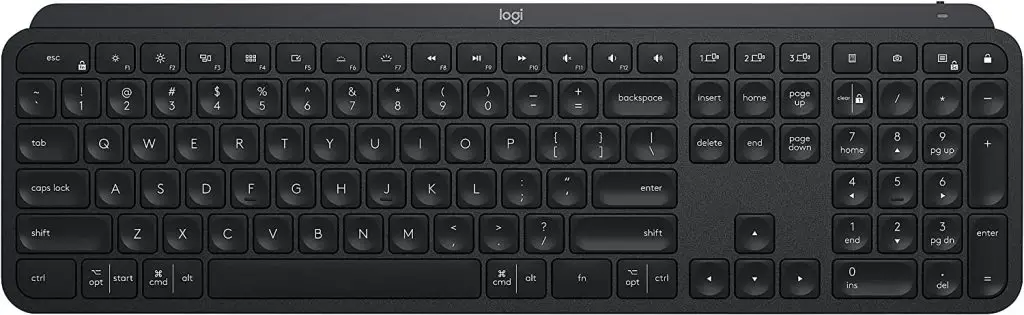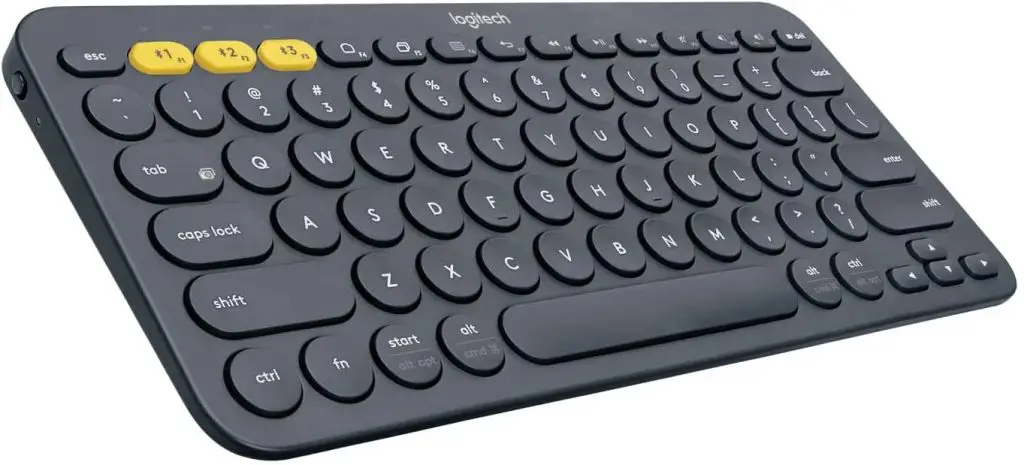Typing quickly and accurately is a critical skill for anyone who spends a significant amount of time using a computer or other device. Whether you’re a student, a professional, or simply someone who enjoys communicating online, having a keyboard that allows you to type efficiently can make a big difference in your productivity and overall satisfaction with your work
In this article, we will take a look at some of the best and most popular keyboards for typing. Further on, we’ll also explore the features and capabilities of some of the best keyboards for fast typing, including mechanical keyboards, ergonomic keyboards, and compact keyboards. We will also provide tips and recommendations for choosing the right keyboard for your needs. So if you’re looking to boost your typing speed and accuracy, read on to learn more about the best keyboards for fast typing.
Best keyboards for fast typing
Razer Pro Type Ultra
The Razer Pro Type Ultra keyboard is a high-end mechanical keyboard designed for professional use. It features Razer’s Linear Optical Switches, which offer a linear actuation point and a 1 mm actuation distance for fast and precise keystrokes. The keyboard also has a compact design, with a tenkeyless layout that allows for a more ergonomic typing experience.
In terms of connectivity, the Razer Pro Type Ultra keyboard offers both wired and wireless options. It can be connected to a computer via USB-C or Bluetooth, and it comes with a USB-C to USB-A adapter for use with older computers. The keyboard also has a built-in battery that allows for up to four months of use on a single charge.
In terms of additional features, the Razer Pro Type Ultra keyboard includes customizable backlighting and programmable macro keys, as well as media controls and a dedicated gaming mode. It also comes with Razer Chroma lighting, which allows for customizable lighting effects and integration with select Razer Chroma-enabled devices.
Overall, the Razer Pro Type Ultra keyboard is a high-quality and feature-rich option for professional use.
Specifications
- Switch type: Razer Linear Optical Switches
- Actuation distance: 1 mm
- Key travel distance: 3.5 mm
- Keycap design: Doubleshot ABS
- Compatibility: Windows 10 / 8 / 7
- Connectivity: USB-C (wired), Bluetooth (wireless)
- Battery life: Up to 4 months on a single charge
- Dimensions: 356 mm x 135 mm x 32.5 mm (L x W x H)
Logitech MX Keys
The Logitech MX Keys is a wireless keyboard designed for use with computers and other devices. It uses Logitech’s Perfect Stroke keys, which are designed to provide a comfortable and precise typing experience. The keyboard also has an ergonomic design, with a palm rest and a low profile to reduce fatigue while typing.
In terms of connectivity, the Logitech MX Keys uses Bluetooth to connect to devices, and it can be paired with up to three devices at a time. The keyboard also has a built-in battery that can last up to 10 days on a single charge, and it can be charged using the included USB-C cable.
In terms of additional features, the Logitech MX Keys includes customizable backlighting, media controls, and a dedicated button for launching the Logitech Options software. It also has a built-in smart sensor that can detect when your hand is near the keyboard and automatically adjust the backlighting accordingly.
Specifications
- Switch type: Logitech Perfect Stroke keys
- Actuation distance: 1.5 mm
- Key travel distance: 3.2 mm
- Compatibility: Windows 10 or later, macOS 10.15 or later, iPadOS 13.4 or later, iOS 13.4 or later
- Connectivity: Bluetooth
- Battery life: Up to 10 days on a single charge (based on 2 hours of use per day)
- Dimensions: 438 mm x 134 mm x 18.2 mm (L x W x H)
ROYAL KLUDGE RK61
The ROYAL KLUDGE RK61 is a compact, wireless keyboard that is designed for use with computers and other devices. It features mechanical switches, which offer a tactile and responsive feel for fast and accurate typing. The keyboard has a 60% layout, which means it has a compact size with no dedicated number pad, making it ideal for those who prefer a more streamlined typing experience.
In terms of connectivity, the ROYAL KLUDGE RK61 uses Bluetooth to connect to devices, and it can be paired with up to three devices at a time. The keyboard also has a built-in battery that can last up to eight hours on a single charge, and it can be charged using the included USB-C cable.
Specifications
- Compatibility: Windows 10 or later, macOS 10.10 or later, iOS 10 or later, Android 4.4 or later
- Connectivity: Bluetooth
- Battery life: Up to 8 hours on a single charge (based on 2 hours of use per day)
- Dimensions: 293 mm x 104 mm x 40 mm (L x W x H)
Logitech K380
The Logitech K380 is a compact, wireless keyboard that is designed for use with computers and other devices. It uses Logitech’s Easy-Switch technology, which allows you to pair the keyboard with up to three devices and switch between them with the push of a button. The keyboard has a compact size, making it portable and easy to use on the go.
In terms of connectivity, the Logitech K380 uses Bluetooth to connect to devices, and it can be paired with up to three devices at a time. The keyboard also has a built-in battery that can last up to two years on a single set of AAA batteries, depending on usage.
In terms of additional features, the Logitech K380 includes a comfortable and quiet typing experience, media controls, and a round keycap design for easier typing. It is also compatible with Logitech’s Flow software, which allows you to use the keyboard to control multiple computers at the same time.
Overall, the Logitech K380 appears to be a high-quality and feature-rich keyboard for use with computers and other devices. However, as with any product, it’s always a good idea to do your own research and read reviews from other users to get a sense of how well the keyboard performs in real-world use.
Specifications
- Compatibility: Windows 7 or later, macOS 10.10 or later, Chrome OS, iOS 5 or later, Android 3.2 or later, Apple TV 2nd or 3rd generation
- Connectivity: Bluetooth
- Battery life: Up to 2 years on a single set of AAA batteries (based on 2 hours of use per day)
- Dimensions: 288 mm x 125 mm x 18 mm (L x W x H)
Redragon K552
The Redragon K552 is a compact, mechanical keyboard that is designed for use with computers and other devices. It features Outemu Blue mechanical switches, which offer a tactile and responsive feel for fast and accurate typing. The keyboard has a compact size, with a tenkeyless layout that takes up less space on your desk.
In terms of connectivity, the Redragon K552 uses a USB connection to connect to a computer, and it does not offer a wireless option. The keyboard also has a built-in battery that can last up to 10 hours on a single charge, depending on usage.
In terms of additional features, the Redragon K552 includes customizable backlighting, media controls, and a splash-proof design that helps protect the keyboard from spills and accidents. It also includes on-board memory for storing profiles and settings, and it is compatible with Windows, macOS, and Linux operating systems.
Specifications
- Switch type: Outemu Blue mechanical switches
- Compatibility: Windows, macOS, Linux
- Connectivity: USB
- Battery life: Up to 10 hours on a single charge (based on 2 hours of use per day)
- Dimensions: 360 mm x 135 mm x 41 mm (L x W x H)
Razer BlackWidow V3
The Razer BlackWidow V3 is a high-end gaming keyboard designed for professional use. It features Razer’s proprietary Razer Green mechanical switches, which offer a tactile and responsive feel for fast and accurate keystrokes. The keyboard has a full-size layout, with a numeric keypad and a full row of function keys, making it ideal for those who need a more comprehensive typing experience.
In terms of connectivity, the Razer BlackWidow V3 offers both wired and wireless options. It can be connected to a computer via USB-C or Bluetooth, and it comes with a USB-C to USB-A adapter for use with older computers. The keyboard also has a built-in battery that allows for up to 10 hours of use on a single charge, depending on usage.
In terms of additional features, the Razer BlackWidow V3 includes customizable backlighting and programmable macro keys, as well as media controls and a dedicated gaming mode. It also comes with Razer Chroma lighting, which allows for customizable lighting effects and integration with select Razer Chroma-enabled devices. The keyboard also has a durable design, with a matte finish and reinforced keycaps for added durability.
Specifications
- Switch type: Razer Green mechanical switches
- Actuation distance: 1.9 mm
- Key travel distance: 4 mm
- Keycap design: Doubleshot ABS
- Compatibility: Windows 10 / 8 / 7
- Connectivity: USB-C (wired), Bluetooth (wireless)
- Battery life: Up to 10 hours on a single charge (based on 2 hours of use per day)
- Dimensions: 462 mm x 170 mm x 39 mm (L x W x H)
Logitech G910 Orion Spark RGB
This keyboard features Logitech’s proprietary Romer-G mechanical switches, which offer a fast and responsive feel for fast and accurate keystrokes. The keyboard has a full-size layout, with a numeric keypad and a full row of function keys, making it ideal for those who need a more comprehensive typing experience.
In terms of connectivity, the Logitech G910 Orion Spark RGB uses a USB connection to connect to a computer, and it does not offer a wireless option. The keyboard also includes a built-in USB port for connecting additional devices, such as a mouse or headset.
In terms of additional features, the Logitech G910 Orion Spark RGB includes customizable backlighting and programmable macro keys, as well as media controls and a dedicated gaming mode. It also comes with Logitech’s proprietary RGB lighting, which allows for customizable lighting effects and integration with select Logitech RGB-enabled devices. The keyboard also has a durable design, with a spill-resistant construction and reinforced keycaps for added durability.
Specifications
- Switch type: Logitech Romer-G mechanical switches
- Actuation distance: 1.5 mm
- Key travel distance: 3.2 mm
- Keycap design: Not specified
- Compatibility: Windows 10 or later, macOS 10.10 or later
- Connectivity: USB
- Battery life: N/A (wired keyboard)
- Dimensions: 507 mm x 227 mm x 33 mm (L x W x H)
Razer Ornata
This keyboard features Razer’s proprietary Mecha-Membrane technology, which combines the feel of mechanical switches with the soft touch of a membrane keyboard. The keyboard has a full-size layout, with a numeric keypad and a full row of function keys, making it ideal for those who need a more comprehensive typing experience.
In terms of connectivity, the Razer Ornata uses a USB connection to connect to a computer, and it does not offer a wireless option. The keyboard also includes a built-in USB port for connecting additional devices, such as a mouse or headset.
In terms of additional features, the Razer Ornata includes customizable backlighting and programmable macro keys, as well as media controls and a dedicated gaming mode. It also comes with Razer Chroma lighting, which allows for customizable lighting effects and integration with select Razer Chroma-enabled devices. The keyboard also has a durable design, with a spill-resistant construction and reinforced keycaps for added durability.
Specifications
- Switch type: Razer Mecha-Membrane
- Actuation distance: Not specified
- Key travel distance: Not specified
- Keycap design: Doubleshot ABS
- Compatibility: Windows 10 / 8 / 7
- Connectivity: USB
- Battery life: N/A (wired keyboard)
- Dimensions: 456 mm x 170 mm x 39 mm (L x W x H)
Razer Cynosa V2 Gaming Keyboard
It features membrane switches, which offer a soft and quiet typing experience. The keyboard has a full-size layout, with a numeric keypad and a full row of function keys, making it ideal for those who need a more comprehensive typing experience.
In terms of connectivity, the Razer Cynosa V2 uses a USB connection to connect to a computer, and it does not offer a wireless option. The keyboard also includes a built-in USB port for connecting additional devices, such as a mouse or headset.
In terms of additional features, the Razer Cynosa V2 includes customizable backlighting and programmable macro keys, as well as media controls and a dedicated gaming mode. It also comes with Razer Chroma lighting, which allows for customizable lighting effects and integration with select Razer Chroma-enabled devices. The keyboard also has a spill-resistant design, with a durable construction and reinforced keycaps for added durability.
Overall, the Razer Cynosa V2 is a high-quality and feature-rich keyboard that is designed for gaming use. It offers a comfortable and quiet typing experience, as well as a range of customization options and additional features that can help enhance the gaming experience.
Specifications
- Switch type: Membrane
- Actuation distance: Not specified
- Key travel distance: Not specified
- Keycap design: Not specified
- Compatibility: Windows 10 / 8 / 7
- Connectivity: USB
- Battery life: N/A (wired keyboard)
- Dimensions: 456 mm x 170 mm x 39 mm (L x W x H)
SteelSeries Apex 5 Hybrid
The SteelSeries Apex 5 Hybrid is a gaming keyboard designed for use with computers and other devices. It features hybrid mechanical switches, which combine the feel of mechanical switches with the soft touch of a membrane keyboard. The keyboard has a full-size layout, with a numeric keypad and a full row of function keys, making it ideal for those who need a more comprehensive typing experience.
In terms of connectivity, the SteelSeries Apex 5 Hybrid uses a USB connection to connect to a computer, and it does not offer a wireless option. The keyboard also includes a built-in USB port for connecting additional devices, such as a mouse or headset.
In terms of additional features, the SteelSeries Apex 5 Hybrid includes customizable backlighting and programmable macro keys, as well as media controls and a dedicated gaming mode. It also comes with SteelSeries’ proprietary RGB lighting, which allows for customizable lighting effects and integration with select SteelSeries RGB-enabled devices. The keyboard also has a durable design, with a spill-resistant construction and reinforced keycaps for added durability.
Specifications
- Switch type: Hybrid mechanical
- Actuation distance: Not specified
- Key travel distance: Not specified
- Keycap design: Not specified
- Compatibility: Windows 10 / 8 / 7, macOS 10.13 or later
- Connectivity: USB
- Battery life: N/A (wired keyboard)
- Dimensions: 462 mm x 170 mm x 39 mm (L x W x H)
Best keyboards for fast typing – buyer’s guide
There are a few key features to consider when looking for a keyboard that will help you type quickly and accurately. One important factor is the type of keys used on the keyboard. Mechanical keyboards, which use physical switches under each key, are often preferred by fast typists because they offer a more tactile and responsive feel. In contrast, membrane keyboards, which use a rubber dome under each key, can be less precise and may require more force to actuate, which can slow down your typing speed.
For some writers, a mechanical keyboard offers the benefits of durability, precision, and tactile feedback. Other writers prefer a membrane keyboard because of its sexier styling and quieter keystrokes. Regardless of your preference, choosing a keyboard that’s right for you is a worthwhile endeavor. There are many different types to choose from, so you may have to do a bit of research. Fortunately, modern technology makes it easy to connect different types of keyboards to your computer.
While you are shopping around, you might be interested in a few features. Keyboards with bigger keys make it easier to hit the right keys without looking. Some high-end keyboards also feature backlighting. This helps users see their work more easily.
Another feature is a specially designed wrist rest. If you plan on typing a lot, having a keyboard with wrist support is a good idea. The right keyboard can be the difference between being comfortable or aching your wrists. Many manufacturers offer a variety of designs and styles to meet your needs.
Among the most popular are membrane keyboards, which have a layer of silicone or rubber to hold the keys in place. These are typically less expensive than mechanical keyboards, but can provide a more comfortable feel. They are also available in a variety of colors and lighting modes, which can be helpful for nighttime typists.
In addition to the wrist-straining keys, a keyboard’s design can make a difference in productivity. Ergonomic keyboards are characterized by rounded edges and divided keys. Professional writers might find these models more comfortable to use.
Another important consideration is the layout of the keyboard. Some keyboards, such as ergonomic keyboards, are designed to be more comfortable and natural to use, which can help reduce fatigue and improve typing speed. Compact keyboards, which have a smaller footprint, may also be a good choice for fast typists who prefer a more streamlined typing experience.
Finally, it’s worth considering any additional features that may be useful for fast typing. Some keyboards come with customizable backlighting, which can be helpful for typing in low-light conditions. Others have dedicated media controls or programmable macro keys, which can save time by allowing you to execute common tasks with a single keystroke.
In conclusion, choosing the right keyboard for fast typing is a personal decision that will depend on your individual needs and preferences. Whether you prefer a mechanical keyboard, an ergonomic keyboard, or a compact keyboard, there are plenty of options available to help you type quickly and accurately. So, take the time to research and consider your options, and you’ll be well on your way to boosting your typing speed and productivity.
Here are some tips for choosing a keyboard that will help you type quickly and accurately:
- Consider the type of keys: As mentioned above, mechanical keyboards tend to be preferred by fast typists because they offer a more tactile and responsive feel. If you’re a fast typist, you may want to consider a mechanical keyboard with linear or linear-tactile switches.
- Look for a comfortable and natural layout: An ergonomic keyboard can be a good choice if you want to reduce fatigue and improve typing speed. These keyboards have a split design that allows you to position your hands and wrists in a more natural position.
- Consider additional features: Some keyboards come with customizable backlighting, dedicated media controls, or programmable macro keys, which can be useful for fast typing.
- Test out the keyboard: If possible, try out the keyboard before you buy it to make sure it feels comfortable and responsive. You may also want to read reviews from other users to get a sense of how well the keyboard performs in real-world use.
- Determine your budget: Finally, consider your budget when shopping for a keyboard. While you can find high-quality options at a variety of price points, it’s important to find a keyboard that fits your needs and budget.
- Check the key travel distance: The key travel distance is the distance the keys need to be pressed down before they register a keystroke. Shorter key travel distances can make it easier to type quickly, but some people may prefer longer key travel for a more comfortable typing experience.
- Look for a compact size: If you have limited space on your desk or prefer a more streamlined typing experience, a compact keyboard may be a good choice. Compact keyboards typically have a smaller footprint, which can make it easier to type quickly and accurately.
- Consider the keycaps: The keycaps, or the tops of the keys, can also affect typing speed. Keycaps that are concave or have a textured surface can help your fingers stay in place, which can improve typing speed and accuracy.
- Check the actuation force: The actuation force is the amount of force required to press a key down and register a keystroke. Keys with a lower actuation force may be easier to press and can help you type faster.
- Look for a durable design: Finally, consider the durability of the keyboard. If you’re a fast typist, you may put more wear and tear on your keyboard, so it’s important to choose one that is built to last.
- Check the connectivity: If you’ll be using the keyboard with a desktop computer, you’ll need to consider the type of connectivity it offers. Most keyboards connect via USB, but some may also offer Bluetooth connectivity, which can be convenient if you need to use the keyboard with multiple devices.
- Consider the design: In addition to functional considerations, you may also want to consider the design of the keyboard. Some people prefer a more traditional layout with a separate number pad, while others may prefer a more compact design without a separate number pad.
- Look for software support: Some keyboards come with accompanying software that allows you to customize the keyboard’s settings and create macros. If you’re interested in these features, look for a keyboard that offers software support.
- Check the warranty: Finally, consider the warranty offered by the manufacturer. A longer warranty can give you peace of mind and protect your investment in case of any issues with the keyboard.
Wired or wireless keyboard?
Whether a wireless or wired keyboard is best for you will depend on your individual needs and preferences. Here are a few things to consider when deciding between a wireless and a wired keyboard:
- Convenience: Wireless keyboards offer the convenience of being able to use the keyboard without being tethered to the computer. This can be especially useful if you need to use the keyboard with multiple devices or if you prefer the freedom to move around while typing.
- Reliability: Wired keyboards are generally more reliable than wireless keyboards, since they don’t rely on a wireless connection. This can be important if you need a keyboard that is always available and responsive.
- Battery life: Wireless keyboards typically require batteries or need to be charged, which can be a hassle if you forget to charge the keyboard or if the batteries run out. Wired keyboards don’t have this problem, but they do require a physical connection to the computer.
- Latency: The latency, or delay, between the time you press a key on the keyboard and the time the keystroke is registered can be slightly longer on wireless keyboards compared to wired keyboards. This can be important if you need a keyboard that is extremely responsive.
- Price: Wireless keyboards tend to be more expensive than wired keyboards, but the price difference has been decreasing in recent years.
Ultimately, the decision between a wireless and a wired keyboard will depend on your individual needs and preferences. If you need a keyboard that is always available and responsive, a wired keyboard may be the better choice. If you value the convenience of a wireless connection and don’t mind the potential for slightly longer latency, a wireless keyboard may be the better choice.
How to write faster on the keyboard
Here are a few tips for writing faster on the keyboard:
- Practice: The most effective way to improve your typing speed is to practice regularly. There are many typing games and exercises available online that can help you improve your speed and accuracy.
- Use the correct typing technique: To type quickly and accurately, it’s important to use the correct typing technique. This includes positioning your hands and fingers on the home row, using all your fingers to type, and keeping your fingers close to the keys.
- Use a keyboard with a comfortable and natural layout: An ergonomic keyboard or a keyboard with a split design can help reduce fatigue and improve typing speed.
- Consider a mechanical keyboard: Mechanical keyboards, which use physical switches under each key, can offer a more tactile and responsive feel, which can make it easier to type quickly.
- Use the right keycaps: Keycaps that are concave or have a textured surface can help your fingers stay in place, which can improve typing speed and accuracy.
- Customize your keyboard: If your keyboard allows it, you may be able to customize the layout or create macros to save time on common tasks.
- Take breaks: Finally, it’s important to take breaks to prevent fatigue and maintain your typing speed and accuracy.
- Learn to touch type: Touch typing, or typing without looking at the keyboard, can significantly improve your typing speed. To learn touch typing, you can use typing games and exercises, or you can try using a typing tutor program.
- Use the correct typing position: Proper posture is important for typing quickly and comfortably. Make sure your keyboard is at the right height and distance from your body, and position your hands and wrists in a natural, relaxed position.
- Avoid looking at the keyboard: As mentioned above, touch typing involves typing without looking at the keyboard. While it may take some time to get used to, typing without looking at the keyboard can significantly improve your speed and accuracy.
- Use the right typing software: There are many typing software programs available that can help you improve your typing speed and accuracy. These programs typically include typing exercises and games, as well as tools to help you track your progress and identify areas for improvement.
- Get a keyboard with low actuation force: Keys with a lower actuation force may be easier to press and can help you type faster.
Factors to Consider when Choosing a Keyboard for Fast Typing
Choosing the right keyboard for fast typing requires considering several key factors. These include:
Keyboard Layout and Design
The layout and design of a keyboard can greatly impact typing speed and comfort. A standard QWERTY layout is the most commonly used layout, but alternative layouts like the Dvorak Simplified Keyboard can also be considered. The design of the keyboard, such as the spacing between keys and the size of the keys, can also play a role in typing speed and comfort.
Key Travel Distance
Key travel distance refers to the distance a key travels from its resting position to when it is fully pressed. A key with a shorter travel distance can be pressed faster, but may also be less comfortable for extended typing sessions. A key with a longer travel distance may be more comfortable for typing but may slow down typing speed.
Key Rollover
Key rollover refers to the number of keys that can be pressed at the same time without any keys being ignored. A keyboard with a higher key rollover will be better for fast typing as it will allow for multiple keys to be pressed at once without any missed keys.
Ergonomics and Wrist Support
Good ergonomics and wrist support are important for fast typing as they help to reduce fatigue and discomfort. A keyboard with an ergonomic design and wrist rest can help to reduce the risk of repetitive strain injuries. Look for keyboards that offer adjustable height, tenting, and ergonomic wrist rest to ensure a comfortable typing experience.
These are the key factors to consider when choosing a keyboard for fast typing. By taking these factors into account, you can choose a keyboard that will help to improve your typing speed and comfort.

![Top 10 Best Keyboards for Fast Typing [List & Guide]](https://www.ephatech.com/wp-content/uploads/2023/01/Top-10-Best-Keyboards-for-Fast-Typing-List-Guide-800x500.jpg)