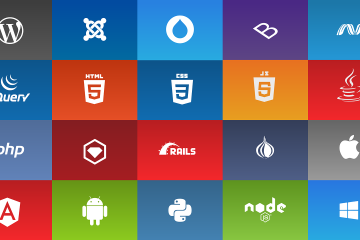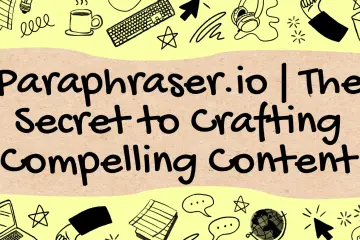In a world where the internet plays an increasingly vital role in how we interact, it becomes even more important that web content be accessible to those with disabilities. Many organizations are now required by law, including the Americans with Disabilities Act (ADA), to make sure they integrate accessibility into their online presence. But what does it mean when you’re trying to comply with ADA? From understanding the rules and regulations to how best to implement them on your site, you will know the basics of ADA website compliance here.
Overview of ADA requirements for websites
There’s no other way to say this: accessibility is a fundamental right for everyone. Just as buildings have ramps and elevators for wheelchair users, websites must also provide equal access to information for people with disabilities. And the Americans with Disabilities Act, for short ADA, is the law that ensures people with disabilities have access to all publically available information.
ADA guidelines for websites require content to be accessible, meaning it must be perceivable, operable, and understandable by someone who has a disability. This includes visually impaired users relying on screen readers, colorblind individuals struggling to read text against certain backgrounds, or those who cannot use a mouse or keyboard. In the field of education, ADA requires that educational materials be available in an accessible format. You can click here to learn more about digital accessibility in education. You will find guidelines on how best to make content accessible for all.
Benefits of making your website accessible to people with disabilities
Everyone deserves equal access to information and resources, regardless of their abilities. For this reason, making your website accessible to people with disabilities is not only the right thing to do, but it can also benefit you and your business. Here are some benefits to consider when making your website ADA-compliant:
- Improved User Experience – By ensuring that everyone has access to content, you improve the overall user experience on your website. This increases customer satisfaction and can lead to more sales and conversions.
- Potential Legal Benefits – Making sure your website is ADA-compliant reduces the potential for legal action against you for discrimination based on disability.
- Enhanced Brand Reputation – A website that is ADA-compliant can help to build trust with customers and establish you as an organization that cares about its customers’ experiences, including those with disabilities.
Key concepts behind ADA web compliance
Adhering to the ADA requirements may seem daunting at first, but with a few key concepts in mind, it can be easier to implement. Let’s take a closer look at these five of those key concepts.
Inclusivity
Make sure your website content is accessible and understandable to all users. This means that any user should be able to navigate and understand the content, regardless of their disability.
Perceivable
Content should be perceivable by everyone, even those who are blind or have impaired vision and rely on screen readers. Your content must include easily readable text with a logical structure, alt-text for images, and captions for videos.
Operable
In this case, you might want your website should support keyboard navigation, have easily understandable controls and menus, and provide enough time to read the content.
Understandable
Your website’s interface should be easy to understand. The site should not require a lot of technical knowledge or jargon. Additionally, it should avoid features that could confuse or frustrate users with disabilities.
Robust
Your website should be robust enough to support the latest assistive technologies, such as screen readers. Make sure that your code is up-to-date with the most recent web standards and works with existing or future devices.
Tips on how to make your website ADA compliant
Making your website ADA-compliant ensures that all users have equal access to your content while helping your website rank higher in search engine results. So, where do you start?
- Ensure that all images have descriptive alt tags, allowing those with visual impairments to understand the context of the image.
- Use clear and concise language, avoiding complex sentence structures or industry jargon.
- Make sure all videos have closed captioning and audio descriptions.
- Provide options for users to change the font size and color contrast, catering to those with visual impairments.
- Provide alternative text for any audio or video files on the website.
- Create a sitemap to help users navigate the website.
- Test your website with automated tools, such as WebAIM’s Wave Web Accessibility Evaluation Tool, to check for accessibility issues.
Common mistakes when making a website ADA compliant
As online accessibility continues to be a hot topic, making your website ADA-compliant has become more important than ever. Despite the best intentions, many still fall prey to common mistakes that can impede accessibility for those with disabilities.
- Not providing alternative text for images.
- Using Web elements that are not accessible to screen readers, such as Flash or JavaScript.
- Relying on color alone to convey meaning.
- Not paying attention to the structure of the website, such as headings hierarchy and proper labeling of controls.
- Not testing your website with automated tools.
To avoid these and other common issues, it is important to stay informed on accessibility guidelines and work with accessibility professionals to ensure your website is fully accessible to all users.
Test and assess your website’s accessibility levels
Once you have implemented the necessary changes to make your website ADA-compliant, it is important to test and assess its accessibility levels. You can use automated tools such as WebAIM’s Wave Web Accessibility Evaluation Tool to identify any remaining accessibility issues.
Engaging in usability testing with actual users who have disabilities can uncover other potential pitfalls in the design that automated tools may not detect. And if you have any doubts about your website’s accessibility levels, it is always wise to consult an accessibility expert to be sure your website meets all necessary ADA guidelines.

Making your website ADA-compliant is not only the right thing to do, but it also offers many benefits to you and your business. By keeping these key concepts in mind and paying attention to common mistakes, you can make sure that everyone has equal access to all of the resources on your website. With this in mind, you can build trust with customers, improve the user experience, and reduce legal risks. It is well worth taking the time to ensure that your website is ADA-compliant.