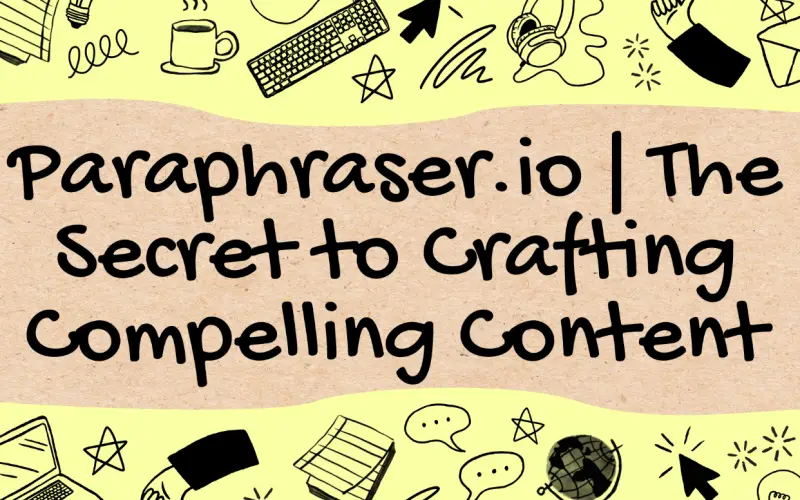What is compelling content? Well, as the term itself indicates, compelling content is content that compels and drives the reader to take some action. In the world of business and e-commerce, compelling content can be used for the purpose of driving sales, acquiring leads, and the like.
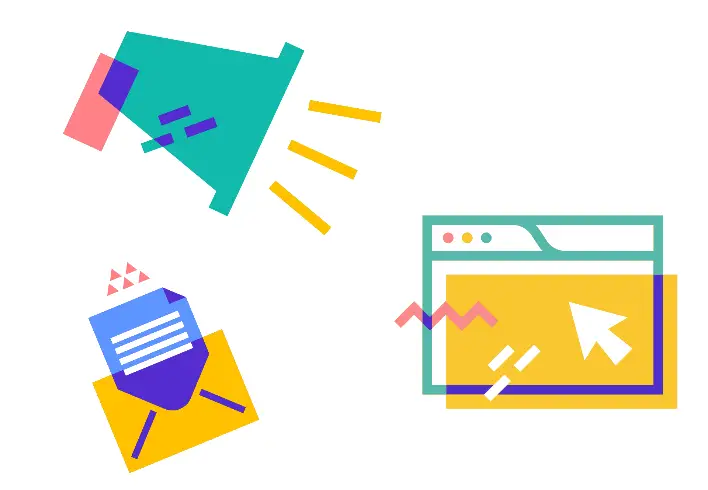
But useful and effective as it may be, it’s not always easy to come up with such content. Using the right words, structuring the content properly, adding visuals, etc., are all some things that play a role in making content compelling.
In this article, we are going to be looking at a tool that can help you in the immediate writing phase of creating compelling content. While things like structuring and adding visuals can be done somewhat easily on your own, nailing the content itself is not that simple.
Paraphraser.io | A Brief Introduction
Paraphraser.io is an online paraphrasing tool that has quite a distinction in the online market thanks to its smart working and the number of useful features it provides.
The main idea behind Paraphraser is quite simple. You can basically use it to paraphrase your existing content using a number of different modes. You have to enter your content into the tool, select the mode and then start the process.
In this post, we will be taking a look at some of the main features of Paraphraser, and then we will talk about how you can use it to create compelling content.
Main Features of Paraphraser
Here are some of the main features that you can enjoy with Paraphraser.
1. Multiple Modes Offered
This is perhaps one of the best features that this tool offers. Thanks to the availability of multiple modes, you have a nice bit of control over the type of output you get. If you are looking for some simple changes, you can use any of the simpler modes like Standard and Word Changer. On the other hand, if you want your content to be considerably edited by the tool, you can use modes like Creative and Smarter.
To list them all, here are the modes that you can use with Paraphraser:
- Fluency
- Standard
- Word Changer
- Creative
- Smarter
- Shorten
Of these six modes, the first three are available for free users, whereas the other three are locked behind a paywall.
2. Color Coded Results
When you’re working with large pieces of text, it can be a little difficult to find out where exactly the tool makes the changes during the process. But Paraphraser makes it very easy for you to find out the edited parts thanks to the color-coded results. All the words and phrases that the tool changes are shown in a bright cyan color.
3. Download and Uploads Supported
Paraphraser allows you to upload files from your local storage to make the text importing quick and easy. You can upload DOCX, DOC, and TXT files, and the included text will be entered in the text box.
That is as far as uploading goes.
Once the process has been completed and the text paraphrased, you can click on the “Download” button to save it to your local storage.
4. Large Input Capacity
As a free user, Paraphraser lets you enter up to 600 words. Once you become a premium member, you can enter 1,500 words at a time. Even for free users, the input limit is quite ample. Paraphrasing is usually done on small pieces of text, which can be adequately adjusted even in 600 words.
5. Multiple Languages
If you want to paraphrase some text written in a language other than English, you can easily pick from any of the other lingos offered by Paraphraser. There are quite a few of them that you can choose from, including Spanish, French, German, etc.
How to Use Paraphraser to Create Compelling Content?
Now that we’ve looked at the features offered by this tool, let’s take a peek at how you can use it to create compelling content…or make your existing content compelling.
1. Paraphraser Can Be Used to Remove Redundancy
Redundancy is one of the biggest factors that can make your content dull and boring…which subsequently makes it less compelling.
What exactly is redundancy? Redundancy basically means repetition, and there are two ways in which it can occur in your content i.e., in concepts and in words.
Redundancy in concepts means when the same stuff is repeated in the content over and over again, not necessarily in the same words.
On the other hand, redundancy in words means that the same type of words are used in the content, even when multiple ideas and concepts are discussed.
Paraphrasing can’t help you with the first type, but it can be an excellent remedy for word-related redundancy.
Here is how Paraphraser can help you with this:
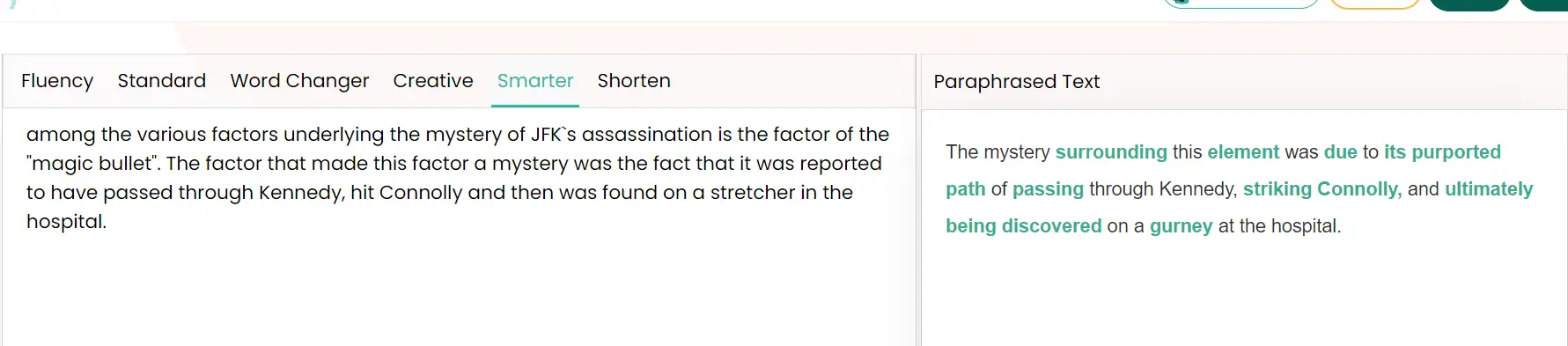
2. Paraphraser Can Be Used to Improve Sentence Flow:
The way you form your sentences shows you familiar and fluent you are with the language. And when it comes to online content writing like blogs and stuff, you have to show your readers that you are a native…even if you are not a native.
If you think that a particular sentence or group of sentences in your content are not flowing well, you can chuck them inside Paraphraser. Using an advanced mode like Shorten or Smarter, the tool will be able to make the sentences flow better.
To show you what we mean, here are a bunch of sentences that we are going to paraphrase using the tool.
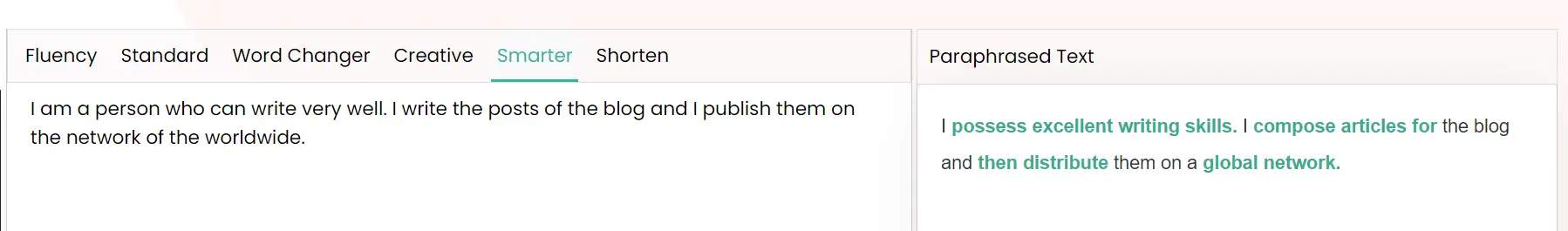
3. Paraphraser Can Help Eliminate Plagiarism
If there is one thing that makes your content look not compelling, it’s plagiarism. If a reader comes to your blog post and finds that it contains content similar to what they’ve read in a couple of top-ranked sites in the SERPs, they won’t exactly feel compelled by it.
We’re not saying that you should plagiarize content from the top sites and then paraphrase it to use it as your own. No, that’s unethical.
What we’re saying is that if you write your content using your own ideas and words, and you find that it coincidentally matches the stuff written in the top sources (or any other source, for that matter), then you can paraphrase it. In this case, you won’t be doing anything wrong.
Conclusion
Paraphraser is a great tool that you can use to make your content compelling. Thanks to the awesome features it provides and the AI models that it is based on, using this tool is simple and easy. Plus, the outputs that it provides are mostly coherent, and they don’t require you to make extensive edits before you can use them in earnest.