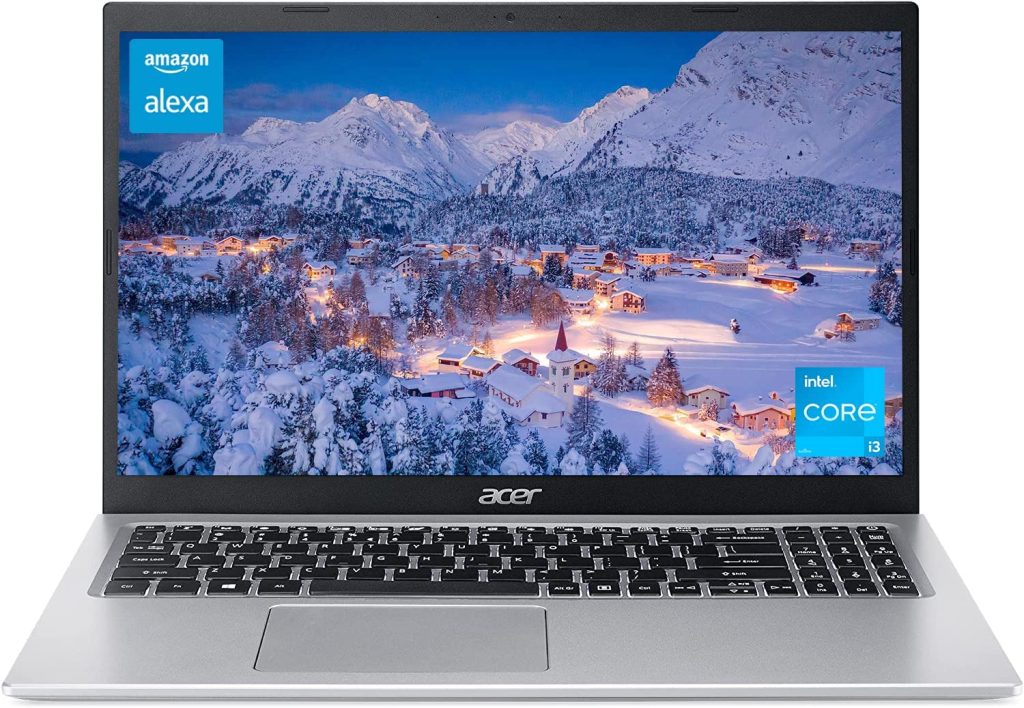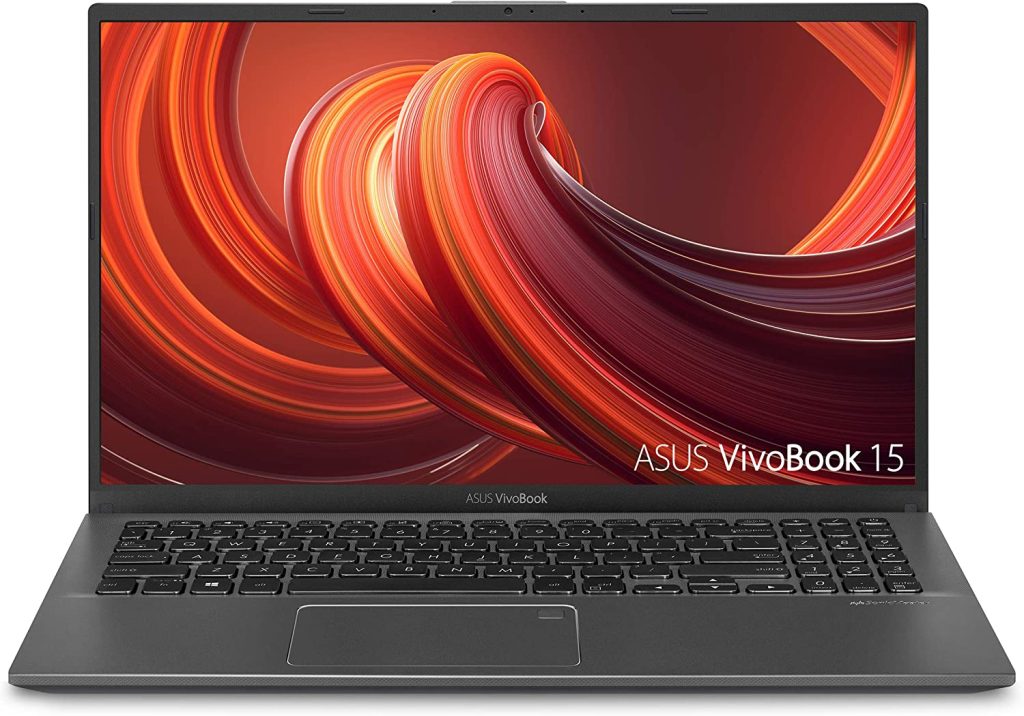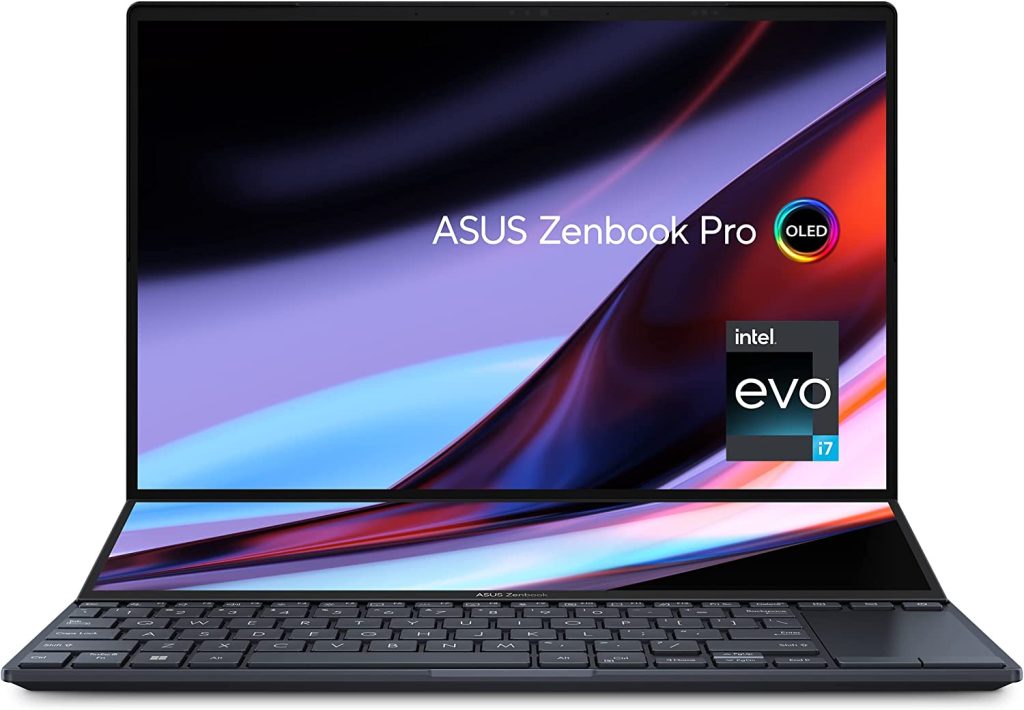In today’s digital age, web development has become an essential skill for anyone who wants to build a successful online presence. Whether you’re a professional web developer, a student learning to code, or an entrepreneur creating your own website, having a good laptop is essential for success. A laptop that is specifically designed for web development can save you time and effort, making it easier to create high-quality websites and web applications.
However, with so many laptops on the market, it can be challenging to know which ones are best for web development. In this article, we’ll discuss some of the key features that you should look for in a laptop, as well as some of the top laptops for web development that are currently available. We’ll also provide some tips on how to choose the best laptop for your specific needs and budget.
When it comes to web development, having a laptop that is powerful and reliable is crucial. You need a laptop that can handle complex coding tasks, run multiple applications at once, and handle heavy graphics and multimedia. A laptop with a fast processor, plenty of RAM, and a large storage capacity is essential for web development, as is a high-quality display that accurately reflects colors and details. Additionally, a comfortable keyboard and a long-lasting battery life are also important features to consider.
In this article, we’ll delve deeper into these key features and explore the top laptops for web development that meet these criteria. By the end of this article, you’ll have a better understanding of what to look for when choosing a laptop for web development and which models are best suited for your needs.
Key features to consider in a laptop for web development
When it comes to choosing the best laptop for web development, there are several key features that you should consider. These features can significantly impact your productivity and the overall quality of your work. Here are some of the most important features to look for:
- Processor – The processor is the brain of your laptop and determines how fast your laptop can perform tasks. For web development, it’s recommended to choose a laptop with at least an Intel Core i5 or AMD Ryzen 5 processor. These processors are powerful enough to handle the demands of web development, but if you can afford it, an Intel Core i7 or AMD Ryzen 7 processor is even better.
- RAM – The more RAM your laptop has, the more applications it can run smoothly at the same time. For web development, it’s recommended to have at least 8GB of RAM. However, if you frequently work with large files or run multiple applications simultaneously, you may want to consider a laptop with 16GB or even 32GB of RAM.
- Storage – When it comes to storage, you have two options: hard disk drive (HDD) or solid-state drive (SSD). An SSD is faster and more reliable than an HDD, so it’s recommended to choose a laptop with an SSD. For web development, it’s best to have at least 256GB of storage, but if you work with large files, you may need 512GB or even 1TB of storage.
- Display – A high-quality display is crucial for web development, as it allows you to accurately see the details of your work. Look for a laptop with a display resolution of at least 1920×1080 (Full HD) and good color accuracy. An IPS panel is also recommended for better viewing angles.
- Keyboard – As a web developer, you’ll spend a lot of time typing, so having a comfortable keyboard is important. Look for a laptop with a keyboard that has good key travel, is backlit, and has a responsive touchpad.
- Battery life – Finally, you’ll want a laptop with a long battery life, so you can work for extended periods without needing to recharge. Look for a laptop with a battery life of at least 8 hours, but if possible, aim for 10 hours or more.
Best laptops for web development
Dell XPS 9500
The Dell XPS 9500 is a high-performance laptop that offers a robust set of features that are ideal for web development. This laptop is designed to provide users with the power they need to handle even the most demanding workloads, making it a great choice for web developers who need to run multiple programs and applications simultaneously.
One of the standout features of the XPS 9500 is its 10th Generation Intel Core i7-10750H Hexa-Core processor. This processor provides users with the power they need to handle complex tasks quickly and efficiently. With a clock speed of up to 5.00 GHz and 12MB Smart Cache, this processor ensures that users can keep up with the most demanding workloads.
In addition to its powerful processor, the XPS 9500 also comes with 32GB DDR4 2933MHz memory and 1TB M.2 PCIe solid-state drive. This combination of high-speed memory and storage allows web developers to run multiple programs and applications without any lag or slowdown.
The XPS 9500’s NVIDIA GeForce GTX 1650Ti 4GB GDDR6 graphics card is another standout feature for web developers. This graphics card provides users with the performance they need to handle high-resolution graphics and videos quickly and efficiently. The laptop’s 15.6 Ultra HD+ (3840 x 2400) touch anti-reflective 500-nit display is perfect for web developers who need to work with colors accurately.
The XPS 9500 also comes with Killer Wi-Fi 6 AX1650 (2×2) and Bluetooth 5.0, which provide users with fast and reliable internet connectivity. This laptop also features multiple Thunderbolt 3 ports with power delivery and DisplayPort, as well as a USB-C 3.1 port with power delivery and DisplayPort, and an SD card reader v6.0. This makes it easy for web developers to connect to multiple devices and peripherals, such as external monitors and keyboards.
Pros
- Powerful processor with a high clock speed and smart cache for faster performance
- 32GB DDR4 2933MHz memory and 1TB M.2 PCIe solid-state drive provide ample space for multitasking and storing large files
- NVIDIA GeForce GTX 1650Ti 4GB GDDR6 graphics card allows for smooth rendering of high-resolution graphics and videos
- 15.6 Ultra HD+ (3840 x 2400) touch anti-reflective 500-nit display provides vibrant colors and accurate color representation
Cons
- Expensive compared to other laptops with similar features
- The touchpad is not very responsive and can be frustrating to use
- Battery life is not very impressive, especially when running intensive programs or applications
- Limited upgradability, with only the SSD and memory being user-upgradable
Apple MacBook Pro M1
The new Apple MacBook Pro M1 is a powerful laptop designed for professionals, including web developers. With the new Apple M1 Pro or M1 Max chip, this laptop offers massive leaps in CPU, GPU, and machine learning performance. This new chip has up to a 10-core CPU, which delivers up to 2x faster performance to fly through pro workflows quicker than ever. Additionally, it has up to a 32-core GPU with up to 4x faster performance for graphics-intensive apps and games.
For web developers, the MacBook Pro M1 offers up to 64GB of unified memory, so everything you do is fast and fluid. It also comes with up to 8TB of superfast SSD storage, launching apps and opening files in an instant. This is especially important when working with large files, images, or videos.
The stunning 16-inch Liquid Retina XDR display with extreme dynamic range and contrast ratio is perfect for web developers, as it provides an accurate representation of colors, making it easier to develop websites with the desired color scheme. The 1080p FaceTime HD camera with advanced image signal processor allows for sharper video calls, perfect for remote work or communicating with clients.
The MacBook Pro M1 also has a six-speaker sound system with force-canceling woofers, making it great for listening to music or podcasts while working. Additionally, the laptop has a longer battery life of up to 21 hours, making it perfect for working on the go without needing to constantly recharge.
While the MacBook Pro M1 has many benefits, it’s not perfect. One downside is that it is expensive, with prices starting at $1,999. Additionally, some users may miss the older ports such as USB-A, HDMI, and SD card slots, which have been replaced with Thunderbolt 4 ports.
Pros
- Incredible performance: The Apple M1 Pro or M1 Max chip delivers unprecedented speed and power, making it perfect for demanding tasks like web development.
- Long battery life: With up to 21 hours of battery life, the MacBook Pro M1 can easily last you throughout the workday.
- Beautiful display: The 16-inch Liquid Retina XDR display with extreme dynamic range and contrast ratio provides stunning visuals, which can be especially useful for design work.
- High-quality camera and sound: The 1080p FaceTime HD camera and six-speaker sound system with force-cancelling woofers make video conferencing and other multimedia experiences even better.
Cons
- Limited port selection: The MacBook Pro M1 only has Thunderbolt 4 ports, which can limit the number of peripherals you can use without additional adapters.
- No touch bar: Unlike previous MacBook Pro models, the M1 version doesn’t include the touch bar, which some users may miss.
- Limited upgrade options: The memory and storage are integrated into the logic board, so upgrading them later isn’t possible.
Microsoft Surface Laptop 4
The Microsoft Surface Laptop 4 is a versatile and powerful device that offers plenty of features for web development. With its 13.5″ PixelSense Touchscreen display, the laptop boasts a resolution of 2256 x 1504 and ultra-slim bezels, providing a comfortable viewing experience. Additionally, the touchscreen supports multi-touch, allowing you to use touch gestures and commands within Windows 11 to improve efficiency and accessibility.
Under the hood, the Surface Laptop 4 is powered by an 11th Gen Intel Core i5-1135G7 Processor, clocked at 2.4 GHz, and 8GB of LPDDR4X RAM, which enables efficient multitasking and quick access to frequently used files and programs. For storage, the laptop is equipped with a 512GB SSD, providing fast boot and load times.
The laptop is built for versatility, offering the performance needed to handle creative apps and even games. The built-in HD webcam and Studio Mics make it easy to participate in video calls, while Dolby Atmos support allows for streaming shows and movies with impressive sound quality.
One of the key selling points of the Surface Laptop 4 is its improved battery life, which can provide up to 17.5 hours on a single charge (battery life may vary with usage). Fast Charging allows you to go from low battery to full faster, with up to 80% charge in about an hour. This longer battery life enables greater freedom of movement, allowing you to work without being tethered to a power outlet.
The Surface Laptop 4 is also designed for comfort and convenience. You can connect accessories and peripherals in a variety of ways, including USB Type-C, USB Type-A, Surface Connect, and a 3.5mm headphone jack, and even wirelessly via Bluetooth 5.0. The laptop’s Alcantara design around the keyboard and palm rests provide a warm and comfortable surface to work on.
Pros
- Elegant Design
- Powerful Processor
- Improved Battery Life
- Touchscreen Display
- Multiple Connectivity Options
Cons
- Limited Upgrade Options
- No Dedicated Graphics Card
Lenovo IdeaPad 3
The Lenovo IdeaPad 3 is a budget-friendly laptop designed for everyday computing tasks, including web development. With an 11th Gen Intel Core i3-1115G4 Dual-Core processor and 8GB of high-bandwidth RAM, this laptop can smoothly run multiple applications and browser tabs simultaneously without slowing down. The 256GB PCIe Solid State Drive also ensures fast bootup and data transfer, enabling you to work more efficiently.
The 15.6″ HD Touchscreen (1366 x 768) display provides clear and vivid visuals, allowing you to view your web development projects with ease. However, the resolution is not as high as other laptops in the market, which may affect the clarity of the text and images.
The laptop is equipped with Intel UHD Graphics that can handle basic graphics tasks, but it may struggle with demanding graphics applications. Therefore, this laptop is best suited for web development and other light computing tasks, rather than graphic design or video editing.
The Lenovo IdeaPad 3 features Bluetooth wireless technology, allowing you to connect to other devices wirelessly. It also includes one USB 2.0 port and two USB 3.0 ports, providing you with the flexibility to connect various peripherals and accessories to the laptop.
The laptop’s battery life is average, providing up to 7 hours of use on a single charge. This may not be sufficient for some users who require longer battery life for extended use on the go.
Pros
- Affordable price point for those on a budget
- 8GB of high-bandwidth RAM and a 256GB PCIe Solid State Drive allow for smooth multitasking and fast bootup and data transfer
- Features an 11th Gen Intel Core i3-1115G4 Dual-Core 3.0GHz Processor (6MB Intel Smart Cache, up to 4.10GHz) and Intel UHD Graphics
- 15.6″ HD Touchscreen (1366 x 768) Display is a nice touch for a budget laptop
Cons
- The screen resolution is lower than average at 1366 x 768 pixels, which may not be ideal for tasks that require high-quality graphics
- The processor may struggle with more intensive tasks like video editing or gaming
- Limited storage space may be an issue for those who need to store large files or applications
Acer Aspire 5
The Acer Aspire 5 is a laptop that is perfect for web development due to its powerful hardware and quality display. The 15.6-inch FHD display offers a clear and sharp image with vibrant colors and narrow bezels, making it an excellent choice for coding and design work. The 82.58% screen-to-body ratio ensures that you get a large viewing area, which helps in multitasking.
The laptop is equipped with an Intel Core i3-1115G4 processor that clocks at 3.0 GHz base frequency and up to 4.1 GHz with Intel Turbo Boost Technology. This 11th gen dual-core processor allows you to work efficiently and fast, making it an ideal laptop for web development. It has 20GB of high-bandwidth RAM, which ensures that you can smoothly run multiple applications and browser tabs simultaneously, without any lag.
The Acer Aspire 5 comes with a 512GB solid-state drive, which provides a faster bootup time and data transfer rate. The upgraded hard drive is excellent for storing your web development files, making it convenient for your work. The laptop also comes with a MarxsolAccessories bundle, which includes an HDMI cable, USB extension cord, and a mouse pad, making it a great value for money.
In terms of connectivity, the laptop comes with 2x USB-A 3.2, 1x USB-C 3.2, 1x USB-A 2.0, 1x HDMI, 1x RJ-45 Ethernet port, and a Microphone Combination Jack. It also supports Wi-Fi 6 (802.11ax) and Bluetooth 5.0, allowing you to connect to other devices seamlessly. The integrated 720p webcam is great for video conferencing and online meetings.
One downside of this laptop is that it comes with Windows 11 S Mode, which can limit your ability to install third-party apps. However, it is easy to switch to the regular Windows 11, and you can do so by updating the Microsoft App Store to the latest version and following the on-screen instructions.
Pros
- High-Performance Processor
- Large and Crisp Display
- Upgraded RAM and Storage
- Ample Connectivity Options
Cons
- No Dedicated Graphics Card
- Limited Battery Life
- Limited Upgrade Options
Apple MacBook Air M1
The Apple MacBook Air M1 is an outstanding laptop that’s perfect for web development, and it boasts a number of impressive features that make it a great choice for anyone who values performance, battery life, and ease of use.
One of the standout features of the MacBook Air M1 is its impressive battery life, which can last for up to 18 hours on a single charge. This means that you can work all day without having to worry about finding a power outlet, making it an ideal laptop for anyone who’s always on the go.
In addition to its impressive battery life, the MacBook Air M1 is also incredibly powerful. It features an Apple M1 chip with an 8-core CPU that delivers up to 3.5x faster performance than the previous generation while using less power. This means that you can easily take on professional-quality editing and action-packed gaming with ease.
Another standout feature of the MacBook Air M1 is its 8GB of unified memory, which makes the entire system speedy and responsive. This means that you can easily multitask and switch between apps without any lag, making it an ideal laptop for web developers who need to run multiple applications simultaneously.
The MacBook Air M1 also boasts a stunning 13.3” Retina display that brings images to life with new levels of realism. The text is sharp and clear, and the colors are more vibrant than ever before.
One of the reasons why many people choose a MacBook Air is because it’s incredibly easy to learn and use. If you already have an iPhone, the MacBook Air will feel familiar from the moment you turn it on. It’s also easy to set up, and it comes with a range of pre-installed apps that you can start using right out of the box.
Finally, the MacBook Air M1 is compatible with all your existing apps, including Adobe Creative Cloud, Microsoft 365, and Google Drive. Plus, you can use your favorite iPhone and iPad apps directly on macOS. This means that you’ll have access to the biggest collection of apps ever for Mac, all available on the App Store.
Pros
- All-day battery life of up to 18 hours, which is great for working on-the-go without worrying about running out of power.
- Powerful performance thanks to the Apple M1 chip with an 8-core CPU, which delivers up to 3.5x faster performance than the previous generation while using less power.
- 8GB of unified memory that makes the entire system speedy and responsive, allowing for memory-intensive tasks like multitab browsing and opening large graphic files quickly.
- Stunning display with a 13.3” Retina display that brings images to life with new levels of realism, sharp text, and vibrant colors.
Cons
- Higher price point compared to other laptops with similar specifications.
- Limited ports, with only two USB-C ports, which may require the use of adapters.
- Not upgradeable, as the memory and storage are integrated into the logic board.
ASUS VivoBook 15
The ASUS VivoBook 15 is a great budget-friendly laptop that offers decent specs for web development tasks. Its 15.6-inch Full HD display with a 4-way NanoEdge bezel design delivers a stunning 88% screen-to-body ratio, which means you get more screen real estate to work with.
The latest 10th Gen Intel Core i3-1005G1 CPU with 8GB of DDR4 RAM ensures that the laptop can handle web development tasks with ease. The inclusion of a 128 GB PCIe NVMe M.2 SSD provides fast boot times and quick application launches. The laptop also features an ergonomic backlit keyboard with a fingerprint sensor activated via Windows Hello and an exclusive Ergolift design for an improved typing position, ensuring that you can work comfortably for long hours.
In terms of connectivity, the ASUS VivoBook 15 provides comprehensive options, including USB 3.2 Type-C, USB 3.2 Type-A, USB 2.0, and HDMI, which can handle most of your peripheral requirements. The Gigabit Wi-Fi 5 (802.11ac) ensures that you stay connected to the internet with ease.
However, the ASUS VivoBook 15 does have some drawbacks. The laptop’s 128 GB SSD storage might not be enough for some users, especially those who need to store large files. Additionally, the laptop’s Windows 10 in S mode can be limiting, as it only allows you to run apps from the Microsoft Store. Switching out of S mode can be done easily, but it might be a hassle for some users.
Pros
- Large, high-quality display
- Fast performance
- Ergonomic design
- Comprehensive connections
- Lightweight and portable
Cons
- Limited storage
- Limited graphics performance
- Mediocre battery life
ASUS ZenBook Duo 14
The Zenbook Pro 14 Duo OLED is a high-end laptop designed for professionals, particularly those in the web development field. This laptop comes with a 14.5-inch OLED NanoEdge touchscreen display that boasts an expansive 16:10 aspect ratio, Dolby Vision certification, and Pantone Validation for accurate color rendering.
One of the standout features of this laptop is its Next-generation ScreenPad Plus. This is a 12.7-inch full-width secondary touchscreen that is re-engineered with AAS Ultra, which increases the angle of tilt for comfortable touch operation and reduces the visual separation between ScreenPad Plus and the main touchscreen.
The Zenbook Pro 14 Duo OLED also supports the ASUS Pen 2.0 stylus, which has 4096 pressure levels, four interchangeable pen tips, and fast USB-C charging. This is great for those who need to take notes, sketch out designs, or make annotations.
Under the hood, the laptop is powered by the Intel Evo Platform and features the latest 12th generation Intel Core i7-12700H Processor, which has a base clock speed of 2.3 GHz (24M Cache, up to 4.7 GHz, 6P+8E cores), and Intel Iris Xe graphics. The laptop also comes with 1TB M.2 NVMe PCIe 4.0 Performance SSD with 32GB LPDDR5 RAM, which ensures fast storage and memory performance.
In terms of connectivity, the Zenbook Pro 14 Duo OLED has you covered with Dual-band (2*2) Wi-Fi 6E (802.11ax) + Bluetooth 5.2, HDMI 2.1, Thunderbolt 4, USB 3.2 Gen 1 Type-A, and SD Express 7.0 card reader. The laptop also comes with a sleeve, stand, and stylus, which makes it even more convenient for those who need to take it on the go.
Pros
- High-quality display
- Dual screen
- Powerful performance
- Fast storage and memory
- Comprehensive connectivity
Cons
- Price: The Zenbook Pro 14 Duo OLED is a premium laptop that comes with a high price tag, which may be a barrier for some users.
- Learning curve: The dual-screen design may take some time to get used to, especially for users who are not used to working with two screens.
- Limited battery life
Dell Inspiron 14 5420 14 inch
The Dell Inspiron 14 5420 14-inch laptop is a great choice for web development, offering a beautiful screen, processing power, and portability. The laptop comes in a sleek platinum silver color and has a hard disk size of 512 GB, with a Core i7 Family CPU model and 16 GB of installed RAM.
One of the standout features of the Dell Inspiron 14 5420 is its beautiful screen. The 14-inch 2.2K anti-glare narrow border 300-nit WVA display with ComfortView Plus Support provides a clear and vibrant display that is easy on the eyes, making it ideal for long hours of work.
The laptop also has excellent processing power, thanks to the latest 12th Generation Intel Core processors with NVIDIA GeForce MX570 Graphics. This provides incredible responsiveness for a smooth multitasking experience, making it easy to run multiple web development tools and applications simultaneously.
In addition to its processing power, the Dell Inspiron 14 5420 is also highly transportable, making it easy to take with you wherever you go. It’s small and lightweight, making it perfect for traveling to your favorite café or studying in the library.
Another great feature of the Dell Inspiron 14 5420 is its built-in lid sensor, allowing you to open your computer and instantly power up, no matter what state you are in. This makes it easy to quickly resume work when you need to get back to it.
Finally, the laptop also comes with premium support, including 2-year 24×7 expert tech support and 6 months Dell Migrate, making it easy to move your files and settings from your old PC to your new Dell.
Pros
- Beautiful 2.2K anti-glare narrow border 300-nit WVA display with ComfortView Plus Support for comfortable viewing experience
- Latest 12th Generation Intel Core processors with NVIDIA GeForce MX570 Graphics provide powerful processing power and smooth multitasking experience
- Lightweight and portable design makes it easy to carry around for on-the-go work or study
Cons
- Only 512 GB of storage, which may not be enough for those with large media libraries or files
- No dedicated graphics card, which may limit the laptop’s ability to handle intensive graphic design or gaming tasks
- Limited expansion options as there are only a few ports available for connecting peripherals
How to choose the best laptop for your needs
Choosing the best laptop for your needs can be a daunting task, especially with so many options on the market. To make the process easier, here are some factors to consider when choosing a laptop for web development:
- Budget – Your budget is one of the most important factors to consider when choosing a laptop. Determine how much you can afford to spend before you start shopping, as this will help you narrow down your options.
- Specific needs – Consider your specific needs as a web developer. For example, do you need a laptop that is portable and lightweight, or one that is powerful and can handle heavy coding tasks? Do you frequently work on the go, or primarily in one location? By understanding your specific needs, you can choose a laptop that is well-suited to your workflow.
- Brand and reputation – Look for laptops from well-known brands that have a reputation for producing high-quality products. Brands such as Apple, Dell, HP, and Lenovo are all known for producing laptops that are well-suited for web development.
- User reviews – Read user reviews of laptops you’re considering to get an idea of how other web developers have found their performance. User reviews can provide valuable insights into things like battery life, build quality, and customer support.
- Compatibility with software – Make sure the laptop you choose is compatible with the software you’ll be using for web development. For example, if you primarily work with Adobe Creative Cloud, make sure the laptop meets the system requirements for those programs.
- Personal preferences – Finally, consider your personal preferences when choosing a laptop. Do you prefer a particular operating system, such as Windows or macOS? Do you have a preference for a specific keyboard or trackpad style? These personal preferences can help you choose a laptop that you’ll enjoy using every day.
Considerations When Buying a Laptop for Web Development
1. Processing Power
Web development often involves running multiple applications and software simultaneously, which can be demanding on a laptop’s processing power. You should aim for a laptop with at least an Intel Core i5 or AMD Ryzen 5 processor to ensure that it can handle these tasks with ease.
2. RAM
Random Access Memory (RAM) is essential for multitasking and running applications smoothly. For web development, you should consider a laptop with at least 8GB of RAM, although 16GB is recommended for more intensive projects.
3. Storage
Storage is another critical factor to consider when buying a laptop for web development. You should aim for a laptop with a Solid State Drive (SSD) rather than a traditional Hard Disk Drive (HDD) as SSDs offer faster read and write speeds, which can significantly improve your workflow. You should also consider the size of the storage, depending on the size of the files and applications you’ll be working with.
4. Display
Web development involves working with multiple windows and applications, which can be challenging on a small screen. You should consider a laptop with a display size of at least 14 inches, although 15.6 inches or more is ideal. The resolution of the display is also essential as it affects the clarity and sharpness of the text and images.
5. Battery Life
Web development often involves long hours of coding and debugging, so you should aim for a laptop with a battery life of at least eight hours to ensure that it can last through an entire workday.
6. Keyboard and Trackpad
As a web developer, you’ll be spending a lot of time typing, so you should consider a laptop with a comfortable and responsive keyboard. You should also consider the trackpad as it affects your navigation and overall user experience.
Most Important Features in Laptops for Web Developers
High-Resolution Display
A high-resolution display is essential for web development as it affects the clarity and sharpness of the text and images. You should aim for a laptop with a minimum resolution of 1920 x 1080 (Full HD), although 2560 x 1440 (Quad HD) or 3840 x 2160 (4K) is ideal for more intensive projects.
Graphics Card
While a dedicated graphics card may not be necessary for web development, it can significantly improve your workflow if you’re working with graphics-intensive applications or creating websites with animations and videos.
Multiple Ports
Web developers often need to connect multiple peripherals such as external hard drives, monitors, and keyboards. You should consider a laptop with multiple ports such as USB 3.0, HDMI, and Thunderbolt to ensure that you can connect all your devices without any issues.
Backlit Keyboard
A backlit keyboard is essential for working in low-light environments, which can often occur in web development. It allows you to work efficiently without straining your eyes.
Lightweight and Portable
Web development often involves working on the go, so you should consider a laptop that is lightweight and portable. A laptop that weighs less than 3.5 pounds and has a slim profile is ideal for traveling and working from coffee shops or co-working spaces.
Different types of web developers
Web development is an ever-evolving industry, and the need for specialized developers is increasing rapidly. As a result, there are several types of web developers with different skill sets and requirements. Each of these developers has specific needs when it comes to their work equipment, particularly their laptops. In this article, we will discuss different types of web developers and their needs from a laptop.
Front-End Web Developers
Front-end web developers are responsible for designing and developing the user interface (UI) of a website. They work with HTML, CSS, and JavaScript to create visually appealing and interactive websites. For front-end developers, the most critical feature of a laptop is a high-resolution display. This allows them to design and test websites accurately. A laptop with a dedicated graphics card is also useful for running design software such as Photoshop and Sketch.
Back-End Web Developers
Back-end web developers work on the server-side of web development. They use languages such as PHP, Python, and Ruby to create the underlying logic and functionality of a website. Back-end developers require a powerful laptop with a fast processor and a lot of memory. This is because they work with complex algorithms and data structures that require a lot of computational power. A large hard drive or solid-state drive (SSD) is also necessary to store and access large amounts of data.
Full-Stack Web Developers
Full-stack web developers have expertise in both front-end and back-end development. They are responsible for designing and developing the entire website, from the user interface to the server-side logic. Full-stack developers require a laptop that is powerful enough to handle both front-end and back-end development tasks. A laptop with a fast processor, a lot of memory, and a dedicated graphics card is ideal for full-stack web development.
Mobile Web Developers
Mobile web developers create websites that are optimized for mobile devices. They use technologies such as HTML5, CSS3, and JavaScript to create mobile-friendly websites. Mobile web developers need a laptop with a high-resolution display and a responsive touchpad. This is because they often test their websites on different mobile devices to ensure that they are optimized for different screen sizes and resolutions.
UX/UI Designers
UX/UI designers are responsible for creating the user experience (UX) and user interface (UI) of a website. They use design software such as Sketch, Figma, and Adobe XD to create wireframes, mockups, and prototypes. UX/UI designers require a laptop with a high-resolution display and a responsive touchpad. A dedicated graphics card is also useful for running design software smoothly.
Frequently asked questions
Do I need a powerful laptop for web development?
While having a powerful laptop is not necessarily a requirement for web development, it can significantly improve your productivity and overall workflow. Web development involves running multiple applications and software simultaneously, which can be demanding on a laptop’s processing power. Therefore, having a laptop with a fast processor, sufficient RAM, and an SSD can make a significant difference in how quickly you can compile code and run applications.
Additionally, web developers often work with large files and graphics-intensive applications, which can also benefit from having a dedicated graphics card. A high-resolution display can also be essential for web development, as it affects the clarity and sharpness of the text and images.
However, if you’re working on smaller projects or using lightweight applications, you may not need a powerful laptop. Ultimately, the level of power you need in your laptop will depend on your specific requirements and the type of web development work you’ll be doing.
Is HP laptop good for web development?
HP laptops can be good for web development, depending on the model and specifications. HP offers a wide range of laptops with different specifications, features, and prices, making it important to choose the right one for your needs.
For web development, you should consider a laptop with a fast processor, sufficient RAM, and an SSD for faster read and write speeds. A high-resolution display and a dedicated graphics card can also be beneficial if you work with graphics-intensive applications.
HP’s Envy and Spectre series are popular options for web developers as they offer powerful processors, ample RAM, and SSD storage, as well as high-resolution displays and dedicated graphics cards. The HP ZBook series is also a good option for web developers who need a laptop with workstation-class performance.
Overall, HP laptops can be good for web development as long as you choose the model with the right specifications for your needs. It’s important to research and compare different models before making a decision.
How much RAM does a web developer need?
The amount of RAM a web developer needs depends on the complexity of the projects they work on and the software applications they use. In general, a minimum of 8GB of RAM is recommended for web development, but it may not be sufficient for more complex projects.
For web developers working on larger projects, using multiple software applications, or running virtual machines, 16GB of RAM is recommended. Additionally, if you work with graphics-intensive applications, such as image or video editing software, you may benefit from having even more RAM.
It’s important to note that having more RAM can improve your productivity and overall workflow by allowing you to run multiple applications simultaneously without experiencing any slowdowns or performance issues. Therefore, if you have the budget, investing in a laptop with more RAM can be beneficial for web development.
Do web developers need high-end PC?
Web developers do not necessarily need a high-end PC, but having one can improve their productivity and overall workflow. Web development involves running multiple software applications simultaneously, which can be demanding on a computer’s processing power, especially when working on larger and more complex projects.
A high-end PC with a fast processor, ample RAM, and an SSD can make a significant difference in how quickly you can compile code, run applications, and perform other tasks. Additionally, a high-end PC with a dedicated graphics card and a high-resolution display can also be beneficial for web developers who work with graphics-intensive applications.
However, it’s important to note that having a high-end PC is not a requirement for web development, and a mid-range computer can still perform well for most web development tasks. Ultimately, the level of performance you need in your PC will depend on the type of web development work you’ll be doing and your specific requirements.
Is i5 good for web development?
Yes, an i5 processor can be good for web development, depending on the type of work you’ll be doing. The i5 processor is a mid-range processor that offers a good balance of performance and price, making it a popular choice for many users, including web developers.
For most web development tasks, an i5 processor with a clock speed of 2.5 GHz or higher should be sufficient. However, if you work on more complex projects or use multiple software applications simultaneously, you may benefit from having an i7 processor or higher.
It’s important to note that the processor is not the only factor that determines the overall performance of a computer. Other factors, such as the amount of RAM, storage, and graphics card, can also affect the computer’s performance. Therefore, it’s important to choose a laptop with the right specifications for your specific needs and requirements, regardless of the processor type.

![Top 9 Best Laptops for Web Development [List & Guide]](https://www.ephatech.com/wp-content/uploads/2023/02/photo-1665686307516-1915b9616526-800x500.webp)