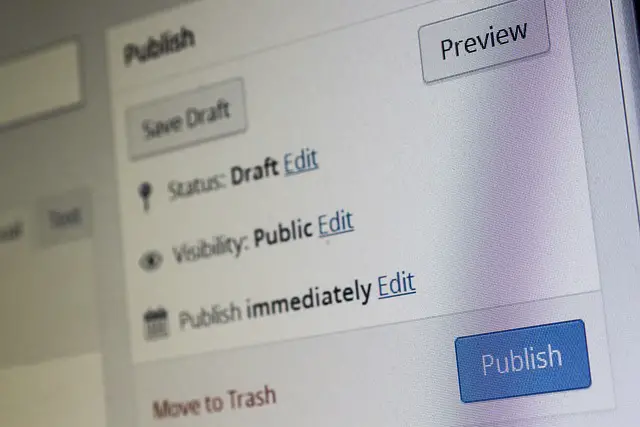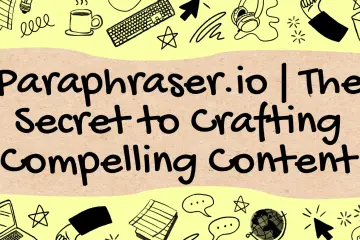One good-designed website, you don’t even notice how complex it is. Everything feels intuitive and right, the user experience is convincing. This applies to all relevant aspects such as technology, design, and content. When it comes to natural navigation, the website structure plays a special role.
But what constitutes a meaningful hierarchy and how do you create a navigation that users like to use? We give you 5 tips for building a clear website structure!
What is a website structure?
The website structure is a planning document that you create in advance of a launch. This can be a simple word document, an Excel spreadsheet, or a handwritten note. So the form is not fixed. This document should contain all the pages you want to create. These pages must also be arranged according to their hierarchy, i.e. from main pages that are directly visible in the navigation to lower navigation levels.
What do you need a website structure for?
Of course, you can just put a few pages online on a website and see what happens. Sooner or later, however, this will lead to chaotic navigation paths and thus too complex changes. Because a website is constantly being expanded if you are actively engaged in online marketing.
If such expansions are not pre-planned and just happen as it suits, the website becomes confusing. This leads to users not finding their way around and, in the worst case, jumping off.
The website structure is therefore important in advance in order to define exactly which page is where at the launch and how possible content extensions will be dealt with in the future. In short: It is a kind of map of your website that covers all branches and thus enables a clear view.
Your website structure basically, when building a website structure three parties must be considered:
- Your business
- The users
- The search engines
Your website must do justice to all three sides. Because of course, you want to present your company and your products or services in the best possible way. At the same time, you want to provide users with content that you expect to be helpful and resonate.
Finally, all of this has to be prepared in the best possible way for the search engines. This means that you should always carry out keyword analysis for a relaunch or restructuring of your website. With this basis, you can optimize your content for more organic traffic and at the same time support a sensible construction of the website structure.
So overall, creating a meaningful hierarchy requires the inclusion of different pages, ideally all of which you want to do justice to. You can find out how to do this best with the following tips.
5 tips for a user-friendly hierarchy:
1. Users always come first
In general: Even if there are three sides to consider, users always come first. Not the company and not the search engines either. Of course, that doesn’t mean you can just ignore the other two aspects.
However, whenever you need to make a decision in favor of either party, you should always decide for the users. Because they are the ones who use the website later, consume the information and ultimately carry out actions. Not your business and neither will the search engine.
So refrain from creating a website just for yourself to plan. This is often more difficult than you think. Because when you’re in a company, you quickly become blind to it. Instead, try using audience analysis to determine who you want the site to work for.
Using these insights, you can now create a site structure that offers a pleasant user experience – and of course, still conveys your messages and information and does justice to the search engines. In summary, however: Users come first, then the rest!
2. Note an intuitive structure
When it comes to building a website structure, a lot comes down to intuition. In the ideal case, everything feels as if it were made from one piece and builds on one another logically.
You can achieve this in practice by creating overview pages, from which you can easily and conveniently access the subpages. Cluster your topics and rank them from rough to fine. From page to page, the content should become more and more concrete and specific.
Would you like an example? Imagine that you sell shoes in an online shop and want to set up a structure for it. How would you go about it? It feels intuitive to start by creating an overview page for the shoe category (if you sell other products that you want to separate this topic from). Then distribute the traffic between women’s, men’s, and children’s shoes. Then create subpages for the different types. This is how take your users by the hand and lead them to step by step to their goal.
3. Assign meaningful names for the navigation
In order to map the website structure meaningfully, the names in the menu must be formulated clearly and understandably. One word is often sufficient for the main navigation points (e.g. product categories, services, or specific subject areas). You can then use the navigation to become more and more precise and specific. As you move from the rough to the fine in terms of content, the names in the navigation change from general to specific.
This gives users the feeling of diving deeper and deeper and getting closer and closer to the desired goal. This makes using the website feel as natural as possible. Just like in the river.
4. Always provide orientation and signposts
The worst-case scenario is someone getting lost on your website. Because disorientation triggers frustration and that often leads to the page being closed. A fatal error that can be traced back to an incorrect website structure.
Because in a meaningful hierarchy, users should always be aware that where they are, what exactly the next step could look like, and how they can come back. So you have to always show the future in a website structure – and scatter a trail of breadcrumbs in the past for the way back.
So-called breadcrumbs are e.g. B. a website extension that serves as a guide for users with complex website structures.
So also consider such elements in the planning phase.
05. Create content-rich content hubs
In this fifth step, the topic of keywords comes up again: Because based on your analysis, your business activities, and the knowledge of the target group, you are now building up content hubs that are convincing. This means that you systematically fill the core areas of your company with strong content.
To do this, as already mentioned, you first create a website structure that is created by course leads to fine. Then take plenty of time to work out all subpages using keywords. The keyword analysis tells you which topics are relevant.
An example: Imagine you are selling cold products. Now, of course, you could simply build product pages from the company side and your content would then be communicated. However, users also have a great need to be comprehensively informed.
To meet this need, you can now plan content based on your keywords. For example, you could B. serve the main topic cold. Underneath, create pages for the various forms (cough, runny nose, sore throat, fever).
Think ahead of these content hubs in the site structure. Because you can build these areas with a logical hierarchy.
For example, a general article on the common cold would B. Discuss topics such as diagnosis, symptoms, and remedies. You can then build up more detailed pages that are hierarchically subordinate to the main page. For example, a path could be B. Cold -> cough -> dry cough or cold -> help with cold -> home remedies
If you consider such content areas early in your website structure, you can make users and search engines happy with them. And in the end, as a company, you benefit from more traffic and ideally more conversions.
Create a website structure that convinces users!
You see: Building a clear website structure is labor intensive, but it pays off. Because if you want to bring your messages, products, and services to the target group in a meaningful way, this is only possible if they like using your website. User experience is the magic word. So take enough time in advance to plan your new website extensively. Your customers will thank you…