You may have noticed that some bloggers have decided to Remove Sidebar WordPress from their blog. Is this a wave? Are you interested in doing that? What are the pros and cons of this process? How can we eliminate the sidebar with WordPress?
We will see more about this in this post that how to remove the sidebar in WordPress.
And I’d love to know if you can tell me the other advantages or disadvantages of this blog post.
What is the sidebar? And How to Remove Sidebar WordPress
Before looking at whether or not to remove a sidebar or sidebar from a blog, let’s see what a sidebar is.
For some time now, virtually all blogs have had a side column or sidebar to support this blog with various elements.
Some of these elements helped the client find on the blog (Categories, Search Engine, Tag Cloud, …) and other Blogger service to promote various aspects (courses, affiliates, etc.) Of
Well, this sidebar or side column of the blog is what is called a sidebar.
In the case where the blog is created from WordPress, the elements placed in the sidebar or side column are known as widgets.
There are several various types of widgets in WordPress, depending on their purpose: text widget, search widget, category widget, menu widget, etc.
Some plugins add new types of widgets when installed on our WordPress blog.
Is the sidebar used in a blog?
We’ve already seen what the sidebar is, now I’m going to tell you what you’ll usually find in it.
Then I’ll talk to you about why it’s over …
No, I will tell you the pros and cons of removing the sidebar. I expect that the benefits of removing the sidebar are not enough for me as I have no plans to release it on my blog from now on.
In the sidebar we will see:
Subscription Forms: It is common to find a blog subscription form (newsletter) on the sidebar. A crucial part of building a group of followers around it.
Another thing to look for is the degree of conversion that this type of form located in the sidebar has compared to other people located in the home, popup, post interior, slider, etc.
Author Introduction: It is also common in blogs to find a blog with a picture of the blog author and a short presentation.
However, the fact is that it is somewhat useless with the author block, which is usually placed at the end of each post.
It is also true that one thing is the author of the blog which is located in the sidebar and the other is the author of the post which is placed in the box at the end of the post, and that the creator of the blog cannot be the same, e.g. Become a guest post in this case.
Blog Completion:
Blog completion elements are also usually placed on the sidebar of the blog, such as the search bar of articles, blog categories, the latest blog entries, the most viewed, and so on.
Banners: It is rare to find a blog without a banner, or affiliates, promoting your product, Google ads, etc.
Network Links: We can also find contacts from social networks like Road, Google+ or Facebook Blocks, RSS Links, etc.
Disadvantages of deleting the sidebar from blog
Now we proceed to the section where we talk about the middle ground or the sidebar.
Difficulty finding content: In the sidebar or sidebar, we usually put a series of widgets that help the viewer see the hidden content on the blog.
One category widget and another tag cloud widget. Both widgets are used by the visitor to search for filtered content.
When removing this help from the sidebar, we need to consider adding it to the footer. But the footer is usually used for other essential purposes. Another common sidebar element that will be removed will be the search bar for the contents of the blog. We need to consider adding a search bar to the footer or header.
In the case of Dewey templates, which I use and suggest. It is possible to add or remove the search icon from the main menu of the header. When you click on it, the icon changes to the search bar.
Difficulty promoting elements: Background columns or sidebars have been used to promote affiliate elements, online courses, and products in general that bloggers want to highlight.
WordPress Remove Sidebar full width from the blog will complicate the way of promoting the product on the blog.
Some alternatives may be:
- That is, use the home page more, because it will be the most visited page of the site.
- Insert promotional elements in the contents of the post. The downside though is that when you have to remove a product. You have to work to find and remove the content of the blog posts.
- Use popups to promote content on the page (without any misuse).
Long paragraph: Removing the sidebar from the blog will increase the width available for posts.
When the paragraphs of the text are too long, the text becomes too long to read. I suggest you try not to spend more than 90 characters per line.
You can also slightly increase the text font to make the lines shorter. My recommendation is 16 px.
How to Eliminate sidebar Divi in WordPress?
If you have finally decided to remove the sidebar from your blog and it is built from the Divi template. I will tell you how you can remove the sidebar from the blog.
We are going to remove the sidebar Divi in WordPress with the Divi template via CSS. If you have a children theme, then you need to add code here.
If you do not have a children theme for Divi, you must enter a code in the text area called “Custom CSS”.
Benefits Of Remove Sidebar WordPress Or Parliament Bar
We’re going to look at the benefits of how to remove the sidebar in WordPress from our blog in this section. If you can think of more benefits, don’t hesitate to mention them in the comments of the post.
Eliminate user distractions: This is the first benefit for the user, and it includes that the user who goes to the entry in our blog will not be able to divert their attention from the banners and other elements.
That is, removing the sidebar from the blog will benefit our visitors. So that they will be able to focus more on this post because we value it.
Low Mobile Saturation: You’ve noticed that when viewing a blog post on a mobile device. (when the web is optimized for mobile phones), the sidebar or sidebar appears after the contents of the post.
That said, in most cases, the user who is reading the post may not be visible, and the post-load will be greater if we remove the sidebar.
Mobile device visits have indeed increased these days tremendously and on many websites. They are synonymous with desktop visits. So how easy is it to have a sidebar here?
It would help if you also kept in mind that although the number of visits via a mobile phone has increased tremendously. It has remained low in blogs as many of us still blog through the desktop to read large content. Want to access
Remove sidebar Divi from WordPress
Let’s see how to remove the sidebar across the web.
It will be three pieces of code:
- Deleting the line separating the sidebar from the contents of the post
- Second, increase the text width of the post so that it covers the area occupied by the sidebar.
- Second to hide sidebar
Remove Sidebar WordPress CSS
/ *** Remove the separator line from the sidebar *** /
# main-content .container: before {background: none;}/ *** Hide the sidebar *** /
#sidebar {display: none;}/ *** Expand the content to grab the sidebar area *** /
@media (min-width: 981px) {
# left-area {
width: 100%;
padding: 23px 0px! important;
float: none! important;
}
}
Popular Questions People Ask
WordPress remove sidebar from page, how to do it?
- Login to WP Dashboard
- Appearance> Widgets
- Sidebar Area
- Click on Full Width aad Enlarge it
How do I get rid of the sidebar in Woocommerce?
To remove sidebar wordpress woocommerce. Again go to Dashboard and click on Appearance > Customize. Now you need to click on Additional CSS to add this code #content .single_wrap { float: none; width: 100%; } .woocommerce-page #sidebar { display: none; }. Now Just Publish your changes.
I hope this Remove Sidebar WordPress Guide will help you.



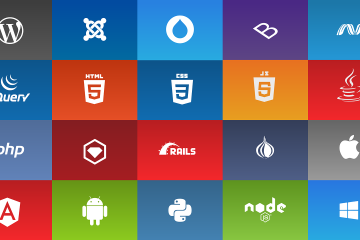
![How to Clear Cache for One Website [Complete Guide]](https://www.ephatech.com/wp-content/uploads/2021/07/how-to-clear-cache-for-one-website.jpg)

![Is currently unable to handle this request. http error 500 [Fix & Guide]](https://www.ephatech.com/wp-content/uploads/2023/02/kari-shea-1SAnrIxw5OY-unsplash-360x240.jpg)
